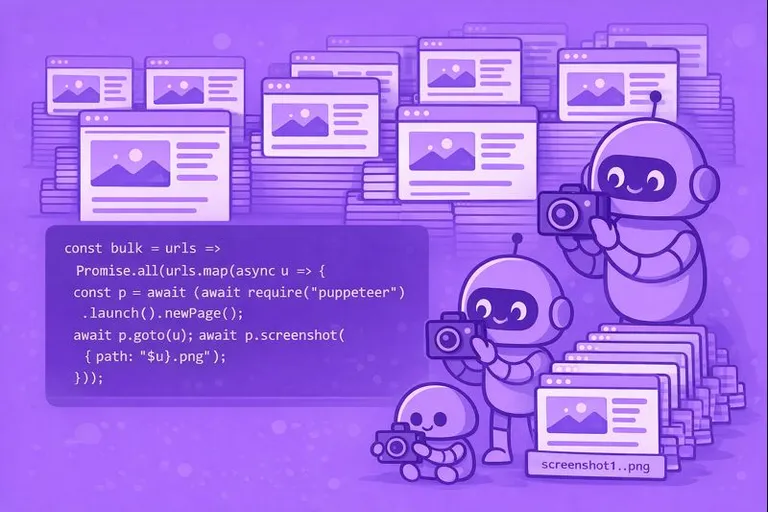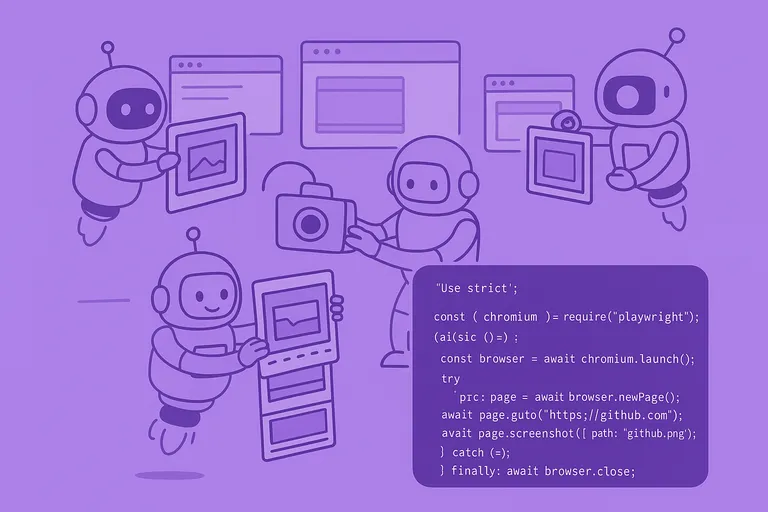How to Take Full Page Screenshots with Playwright in Python
Learn how to capture full page screenshots with Playwright in Python. Master the full_page parameter, handle infinite scroll pages, lazy-loaded images, and maximum size limits.
- Written by
- Dmytro Krasun
- Published on
- •
- 4 min read