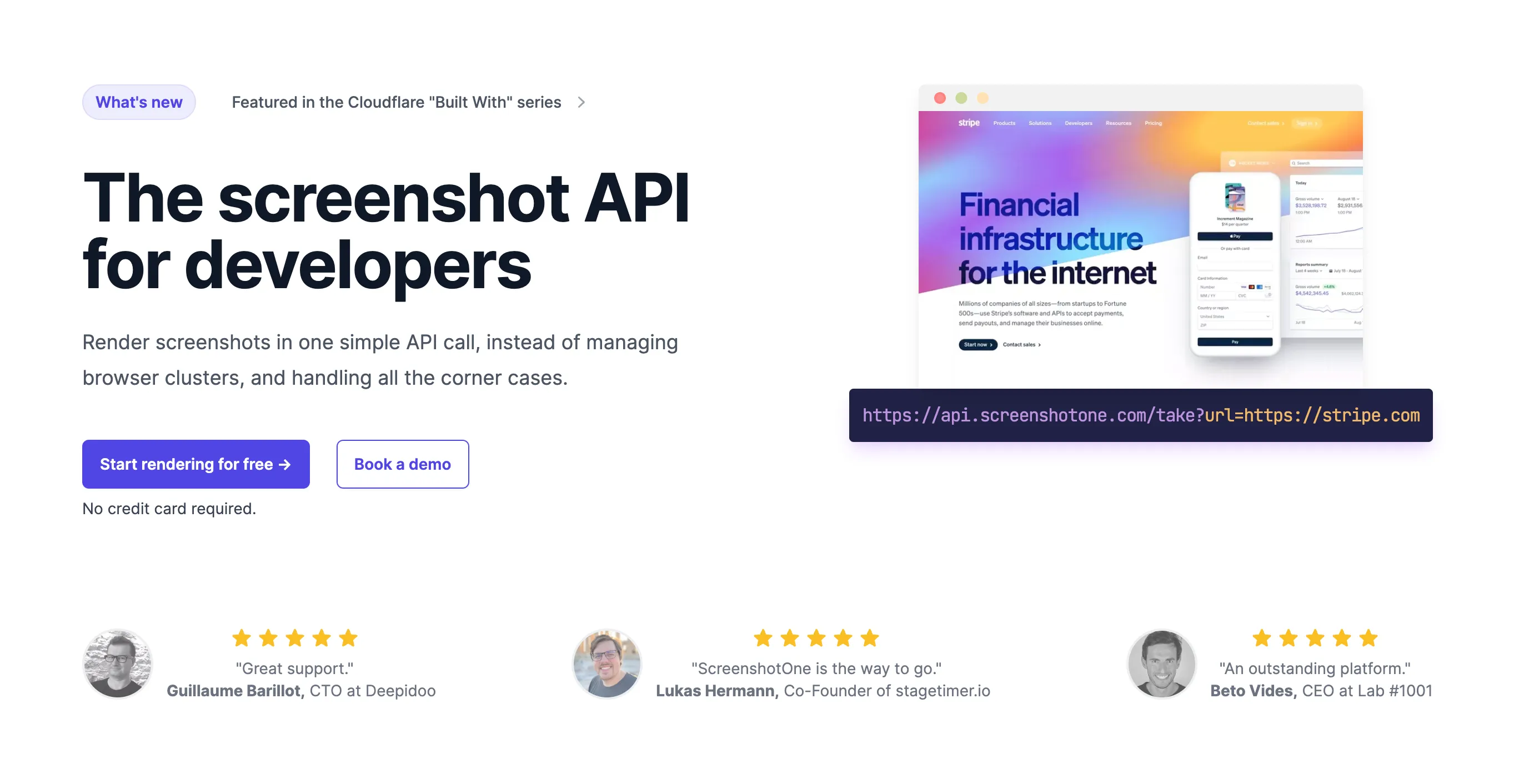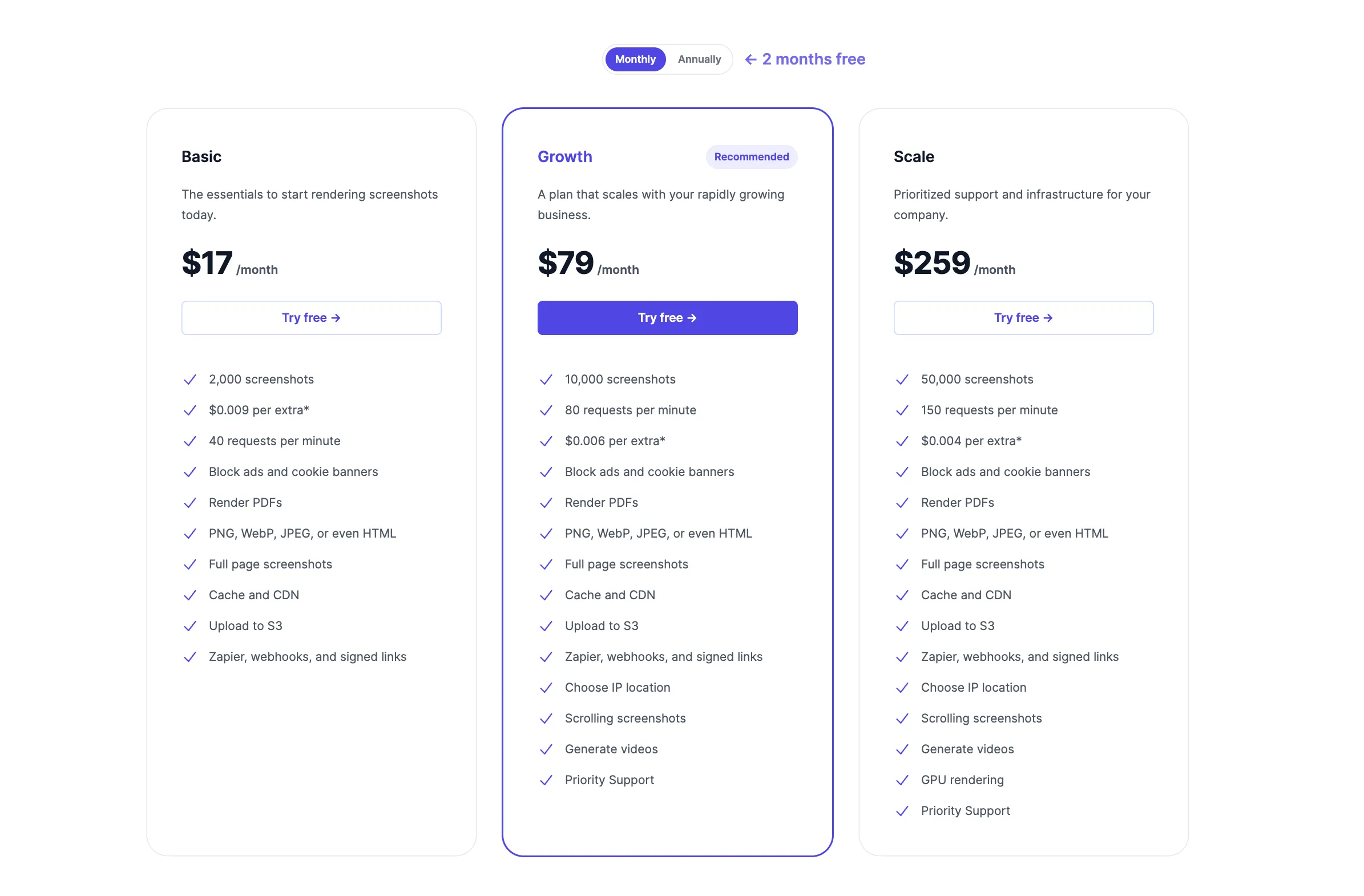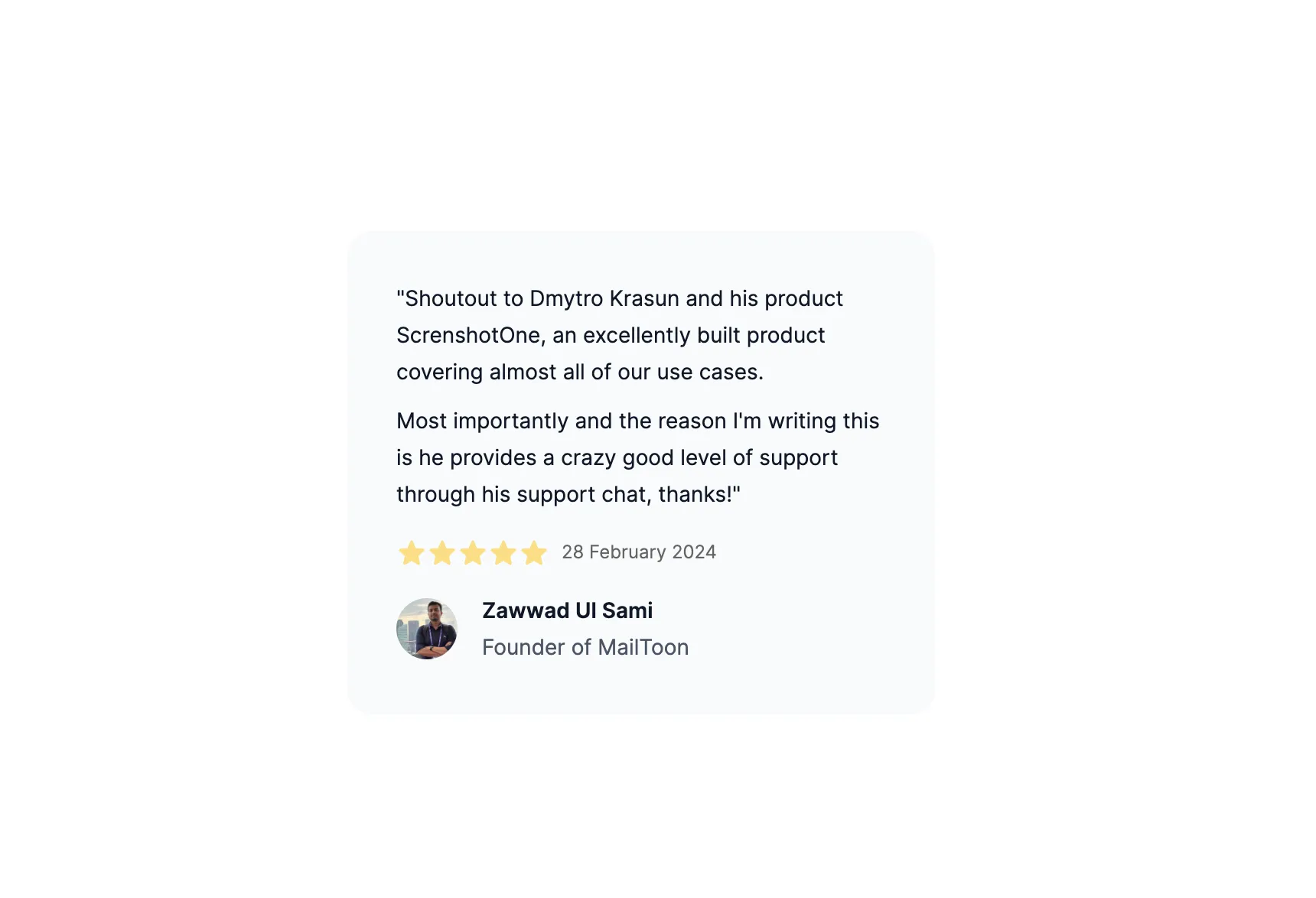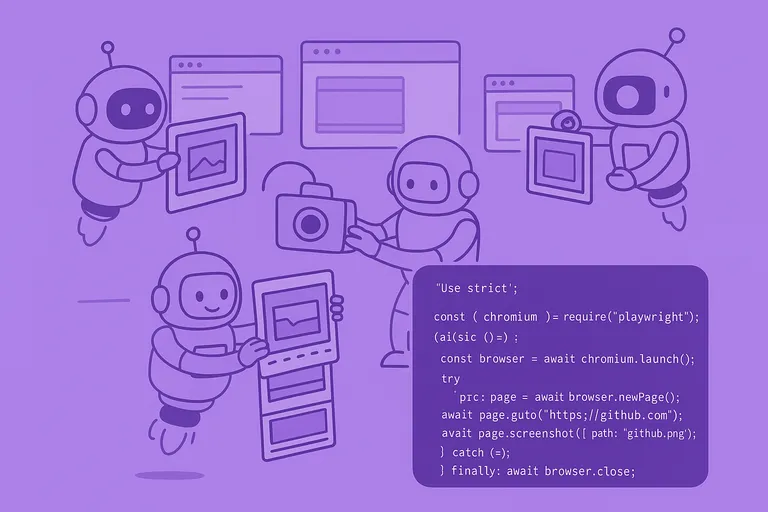But if you plan to scale and don’t want to invest time in this boring job as screenshot automation, consider choosing a screenshot API.
Disclaimer: The goal of the post is to help you make a weighed decision and to understand if you really need a screenshot API. But expect ScreenshotOne to be promoted once in a while as a good option or choose from other best screenshot APIs.
These APIs allow you to capture screenshots of web pages programmatically, which can be useful for a variety of applications such as generating previews, archiving, or monitoring content.
Let’s check why you might want to choose a screenshot API and how to go about selecting one that suits your needs.
Why and when do you need a screenshot API
1. Outsource the pains of scalability
If you need to handle large volumes of screenshots, it is better to consider using a screenshot API.
For example, ScreenshotOne is a scalable and battle-tested production-ready screenshot API used by many developers. If you need to render 100,000 screenshots a day or 1,000,000 screenshots, it will do that for you and take care of all the infrastructure related to that.
2. Customization
With libraries like Puppeteer or similar, you can customize any websites however you need before screenshotting them, also you can write a lot of logic.
But! You do need to write code and invest time. And this code might have bugs and you will need to support it.
If it is a one-off task, then it is not a problem. But if your business will rely on it, you might consider using a screenshot API like ScreenshotOne or similar.
For example, ScreenshotOne allows you to customize the viewport dimensions, block cookie banners, run in stealth mode, use proxies, perform retries for you, upload to S3 storage, render video, and many other options that are already tested and used by many customers.
3. Integrations
Easily integrate with other tools and workflows, such as content management systems, no-code tools, quality assurance tools, or any other third-party tools.
When you use a screenshot API like ScreenshotOne, you can already set up and use it with Zapier in a few clicks or upload screenshots to any S3-compatible storage with one simple API request.
You don’t need to build integrations yourself anymore. They are ready and battle-tested.
4. Support
If something happens, you don’t spend time on it anymore. You just send a support ticket and the problem gets fixed for you. Usually, with the cheapest plan for screenshot APIs, it costs around $10-20/mo.
What about updating screenshotting libraries, making sure that your headless browsers keep up with the latest website changes, and a hundred other different issues?
Set up any decent screenshot API and forget about all these problems.
5. New features and requests
Don’t want to spend time on building new features, just shoot an email and we will consider doing it for you. Most screenshot API platforms are responsive, too.
You won’t spend your precious on developing features for screenshot rendering anymore.
In ScreenshotOne, if fits our roadmap, it is an easy request and we might prioritize it.
How to Choose a Screenshot API
When choosing a screenshot API, make sure to consider the following factors:
1. Features
Look for APIs that offer the specific features you need, such as device emulation, custom dimensions, full-page screenshots, and the ability to capture screenshots behind authentication, or even scrolling screenshots.
If you have a specific request and decide to go with ScreenshotOne, please, reach out to us at support@screenshotone.com and we will consider adding the feature you need.
2. Performance
Consider the speed and reliability of the API. A good screenshot API should be able to quickly generate screenshots without significant downtime.
ScreenshotOne simple API request takes less than one second, what can be faster than that?
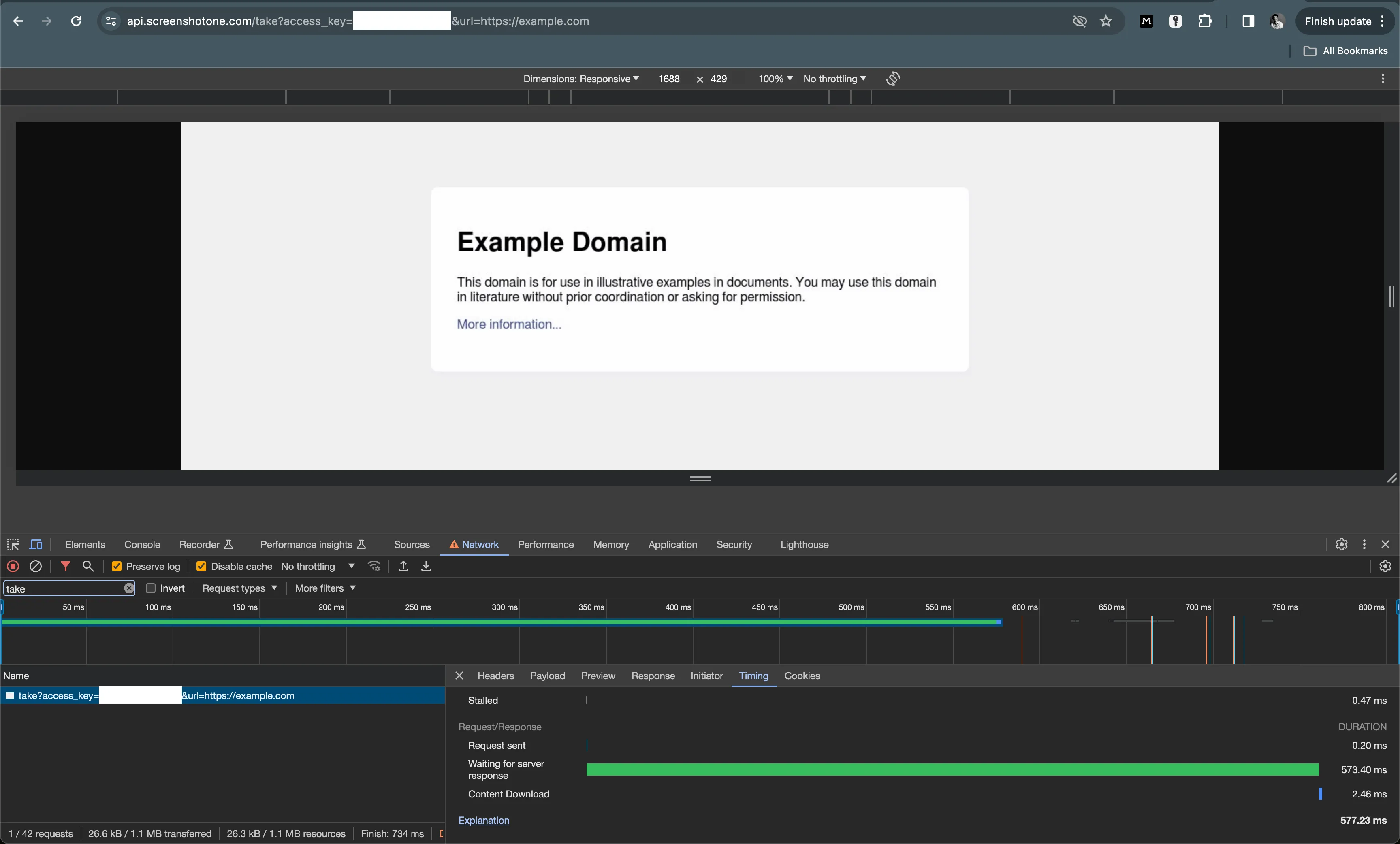
Of course, more complex sites will take more time to respond, but it will be anyway faster than most APIs can provide.
3. Quality
The API should produce high-quality screenshots that accurately represent the web page. This includes proper rendering of CSS, JavaScript, and images.
Also, you must keep up with the latest browser changes and update them.
ScreenshotOne will do that for you.
4. Ease of Use
The API should have clear documentation and be easy to integrate into your existing systems. Look for APIs that offer libraries or SDKs for your programming language of choice.
ScreenshotOne has native SDKs for the most popular programming languages. Estimate the ease of use for Node.js:
// npm install screenshotone-api-sdk --save
import * as fs from "fs";import * as screenshotone from "screenshotone-api-sdk";
// create API clientconst client = new screenshotone.Client("<access key>", "<secret key>");
// set up optionsconst options = screenshotone.TakeOptions.url("https://example.com") .delay(3) .blockAds(true);
// generate URLconst url = client.generateTakeURL(options);console.log(url);// expected output: https://api.screenshotone.com/take?url=https%3A%2F%2Fexample.com&delay=3&block_ads=true&access_key=%3Caccess+key%3E&signature=7f3419ece2c53ed2c7923c7d5deef290d662c3643822bf69ec8259ce10b3ea61
// or download the screenshotconst imageBlob = await client.take(options);const buffer = Buffer.from(await imageBlob.arrayBuffer());fs.writeFileSync("example.png", buffer);
// the screenshot is store in the example.png fileAnd, check out our documentation—it has everything for you to get started.
5. Pricing
Compare the cost of different APIs. Pricing models can vary widely, from pay-per-use to subscription-based models. Ensure that the pricing structure fits your usage patterns and budget.
ScreenshotOne is not the cheapest option on the market. But it is certainly worth it, but compare it to other APIs to make a grounded choice.
Our pricing structure tries to satisfy most needs and provide maximum value for our customers at the lowest price we can afford without compromising on quality.
6. Security
Ensure the API provider has robust security measures in place, especially if you plan to capture screenshots of sensitive or private content.
ScreenshotOne doesn’t store screenshots except when you cache them. And ScreenshotOne excludes any sensitive information from API requests from logs and database history, like cookies, proxy credentials, and similar.
Privacy is one of our core focuses.
7. Customer Support
Good customer support can be crucial, especially if you encounter issues integrating or using the API. Look for providers that offer timely and helpful support.
With ScreenshotOne you can book a demo call and we can assist with your integration, you can reach out via live chat or email, whatever works best for you, and we will try to solve your issues as fast as possible.
8. Compliance
If your project operates in a regulated industry, make sure the API provider complies with relevant standards and regulations.
Research and Test
Once you’ve narrowed down your options based on the above criteria, it’s a good idea to test the APIs.
You can check out our guide on the best screenshot APIs to choose the APIs from.
Most providers offer a trial period or a free tier that you can use to evaluate performance, quality, and ease of use. Testing also allows you to identify any potential issues or limitations that might affect your project.
Once you considered your needs and evaluated screenshot API providers, based on the mentioned factors, highly likely you will make a good choice.
If you have any questions, please, feel free to book a demo call or just shoot an email at support@screenshotone.com, we won’t sell you anything, but will be happy to choose the best option for you.