Requirements
A screenshot API
First of all, you need access to any screenshot API, but I will use the ScreenshotOne API as an example in this tutorial. It requires a bit of coding skills or you can use our Zapier integration. Also, you can reach out to us at hey@screenshotone.com and we can see if we can render screenshots for you.
Sign up to the ScreenshotOne API and get the access key to send API requests like:
https://api.screenshotone.com/take?access_key=<your access key>&url=https://example.comResidential proxies
Social media often block requests that come from servers and not from computers that have IP addresses like regular users. To bypass that limitation, it is recommended to use residential proxies. There is a huge variety of proxy providers you can choose from, e.g. Smartproxy, Geonode, and others.
When you use them, almost all the requests you send look like you sent them from the regular home computer. The ScreenshotOne API supports specifying proxies with the proxy option.
Sign up to one of the proxy providers and get the link to an HTTP proxy, we can use it in the API request like:
https://api.screenshotone.com/take?access_key=
Authentication and cookies
Having proxies is not enough. Some social media websites will block rendering screenshots of profiles and company pages even for residential proxies and will require a user to log in.
In such cases, social media platforms require user authentication. Accessing content this way often falls under strict terms of service, and attempting to bypass these controls may be unlawful or against the platform’s policies. Always ensure your actions comply with applicable legal and contractual obligations.
Screenshot of social media profiles
Once you have a ScreenshotOne access key, residential proxy access, and can fetch a cookie for any website, we can go and make screenshots for them.
In some cases, residential proxies may help simulate typical user access, which might reduce the likelihood of blocks. However, this does not guarantee compliance with platform terms of service.
And don’t forget to block cookie cookie banners by using block_cookie_banners and block_banners_by_heuristics:
https://api.screenshotone.com?proxy=<your rotating residential proxy URL>&url=<a social media URL>&block_banners_by_heuristics=true&block_cookie_banners=trueIs it legal to scrape or screenshot social media profiles?
In general, the legality of scraping or screenshotting social media profiles depends on local laws, the purpose of data use, and the social media platform’s terms of service.
Laws vary by region, with areas like the EU having strict data protection regulations. Using scraped data, especially for commercial purposes without consent, often breaches legal and ethical boundaries. Also, automated scraping may violate a platform’s terms, leading to potential legal consequences.
ScreenshotOne provides technical infrastructure for screenshot rendering. The responsibility for ensuring lawful use of the tool lies entirely with the user. Users must comply with all applicable laws and third-party terms of service when using ScreenshotOne.
It’s essential to adhere to local laws and seek legal advice if necessary. Always consider the legal implications of scraping, or screenshotting social media content.
Summary
Capturing screenshots of social media pages is achievable with the right combination of tools and compliance considerations.
If you have questions, feedback, or encounter issues, please reach out to us at support@screenshotone.com.