
ScreenshotOne is featured on MicroLaunch
ScreenshotOne is featured on MicroLaunch
- Written by
- Dmytro Krasun
- Published on
- •
- 1 min read
Guides, Product Updates, and Helpful Resources from ScreenshotOne.

ScreenshotOne is featured on MicroLaunch
I do write a lot about how to automate website screenshots, but I rarely share about what tools I use to make beautiful screenshots on the daily basis.

Two years have passed since the launch of ScreenshotOne, and I want to do a fun coding exercise and build a tiny subset of what the API is today, but from scratch.

You don't need a screenshot API if it is a one-off task for you and you can use some library for screenshotting.
The truth is, that there is no single best screenshot API that fits everyone. But some APIs stand out and shine when compared to others. Also, it depends on your use case and needs which must be included in considering what API to use.

A few words about what is Browserless, when to use it, and if it is suitable for screenshots or not.
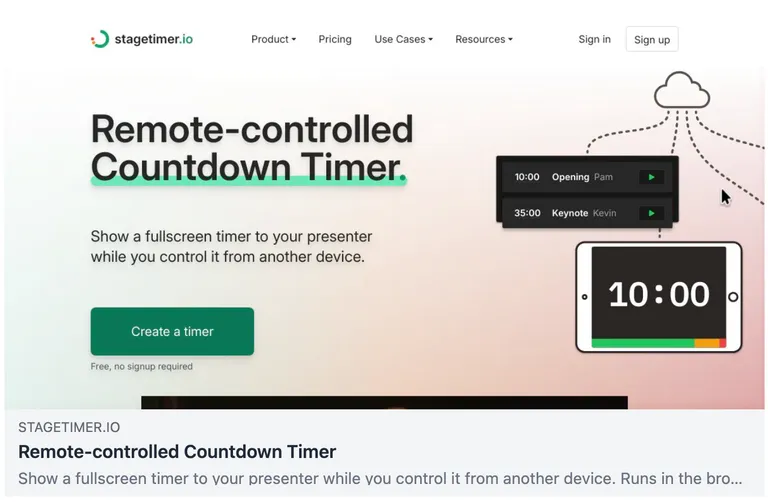
We would love to share a quick review of ScreenshotOne by Lukas Hermann, a co-founder of Stagetimer on how he uses the API daily to generate screenshots and automate regular tasks associated with screenshots.
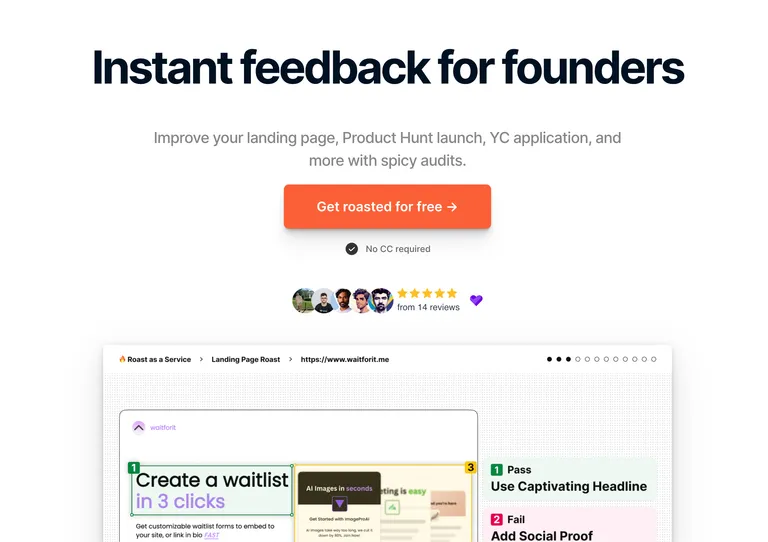
A quick review of ScreenshotOne by Elias Stråvik, a founder of Roast as A Service on how he uses the ScreenshotOne daily to automate regular tasks associated with screenshots.
Exhaustive documentation, ready SDKs, no-code tools, and other automation to help you render website screenshots and outsource all the boring work related to that to us.