Let’s check an example, of how it looks like:
It is rendered with a simple request like:
https://api.screenshotone.com/animate?url=https://screenshotone.com/&scenario=scroll&duration=10&scroll_try_navigate=true&scroll_navigate_link_hints=pricing&access_key=<YOUR KEY>There is a full documentation available with all options.
The feature is still in its early stages of testing, but it is ready for production. You can already try it and see how it works for you.
It might not be perfect yet, but it will be improved with time. Any feedback is much appreciated. Feel free to reach out at support@screenshotone.com if you have any questions.