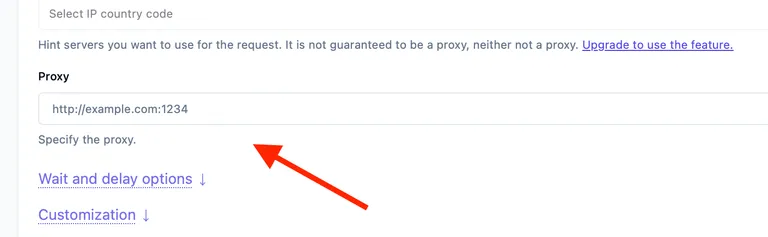Yes, it is as simple as that.
Use metadata_icon option to get the favicon used by a website. The default value is false:
https://api.screenshotone.com/take?metadata_icon=true&url=https://screenshotone.com/&access_key=<access key>The result will be returned as headers:
X-ScreenshotOne-Icon: {"url":"https://screenshotone.com/favicon-32x32.png","type":"image/png"}Or as JSON:
{ "metadata": { "icon": { "url": "https://screenshotone.com/favicon-32x32.png", "type": "image/png" } }}It is also available in the playground.
As always, if you have any questions, please, reach out at support@screenshotone.com.