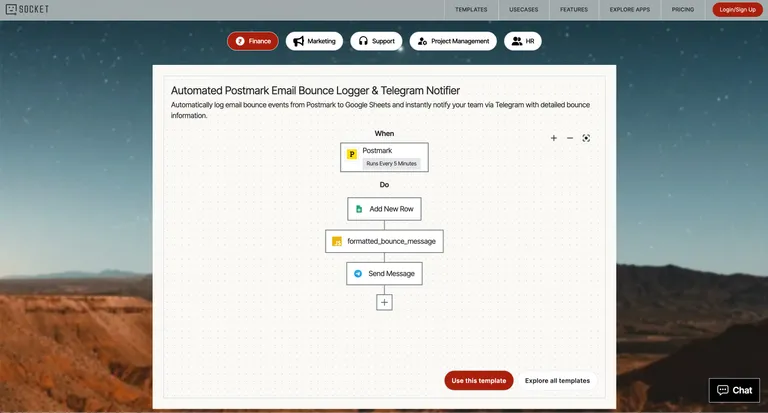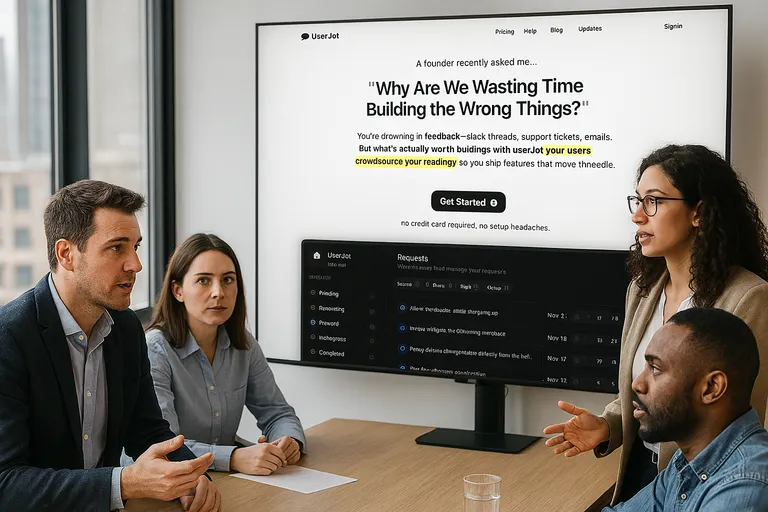As the online world continuously evolves, maintaining a lasting record of this digital progression is paramount. Web archiving - the practice of gathering and preserving web pages for future reference - becomes an increasingly crucial part of preserving our digital heritage. The dynamic nature of web content, however, presents a significant challenge to traditional web archiving methods. Enter the ScreenshotOne API – a revolutionary tool designed to change the face of web archiving.
The Significance of Web Archiving
Web archiving is not just about storing web pages; it’s about creating a snapshot of the digital landscape as it exists at a particular moment. These records are an indispensable resource for businesses, researchers, historians, and anyone needing access to historical web data.
Given the transient nature of online content, valuable information can vanish overnight due to website updates, accidents, or intentional changes. Traditional web archiving methods often fall short in capturing this digital fluidity, leading to gaps in the historical record. This is where ScreenshotOne API comes into play.
How ScreenshotOne API is Reshaping Web Archiving
The ScreenshotOne API is designed to capture real-time screenshots of any web page, providing an accurate visual representation of a page as it appears at a specific moment. This includes elements often missed with HTML archiving, such as interactive content, dynamic scripts, and ads.
Through the automation of the screenshot process, ScreenshotOne API provides a reliable and efficient way to archive web content. It allows for frequent snapshots of selected web pages, ensuring a complete and up-to-date record of your digital presence.
Integrating ScreenshotOne API into Your Web Archiving Strategy
Incorporating ScreenshotOne API into your web archiving strategy is a straightforward process:
-
Define Your Archiving Targets: Identify the web pages you wish to archive. This could include your own web pages, competitor sites, significant news sites, influential blogs, or any other web page of interest.
-
Schedule Routine Screenshots: ScreenshotOne API allows you to schedule automated snapshots at regular intervals - whether hourly, daily, weekly, or custom frequencies - to best suit your archiving needs.
-
Organize and Store Your Screenshots: Once captured, screenshots can be systematically organized for easy access. Store them in cloud storage or on local servers, depending on your preference and data security policies.
With ScreenshotOne API, the shifting digital landscape no longer poses a threat to the integrity of your historical web records. You can build a comprehensive library of the web, a visual archive that stands firm even when the original content has changed or disappeared.
In Conclusion
ScreenshotOne API heralds a new era in web archiving. Its ability to capture the web as seen by users offers a more authentic and comprehensive approach to preserving our digital past. Its user-friendly implementation and customizable features make ScreenshotOne API a reliable solution to the transitory nature of online content.
Join us as we journey into the future of web archiving. Embrace the power of ScreenshotOne API and create a robust, reliable digital archive that stands the test of time.