Building a website directory with Next.js, Tailwind CSS, and Prisma
See how easy it is to build a website directory with screenshots with Next.js, Tailwind CSS, and Prisma.
- Written by
- Dmytro Krasun
- Published on
- •
- 14 min read
Dmytro Krasun
With more than a decade of experience in software engineering, I share the best practices and solutions you can apply to your problems in the space of headless browsers. You can also find me on Twitter and LinkedIn
See how easy it is to build a website directory with screenshots with Next.js, Tailwind CSS, and Prisma.

Google Cloud gives $300 in credits for 3 months for experimenting. And I decided to give it a try, but not because of the free credits.
When you want to take chat widgets, there are annoying chat widgets that you would love to hide. It is easy to do.
When taking a screenshot, you want to ensure that you take a clean screenshot without cookie banners or cookie consent forms. And in this article, I will share with you how you can do it when using Puppeteer.

In this article, I share how to fix the "execution context was destroyed, most likely because of a navigation" error that might happen while using Puppeteer.
You can take a full page screenshot with Pupeeter by specifying the `fullPage` parameter as true when taking a screenshot. But there is a caveat. If a site has lazy-loaded images, they won't be rendered. Let's examine how to fix the issue and trigger lazy image loading with Puppeteer.
We can consider the screenshot of URL or HTML as a thumbnail, but I write about the thumbnail of a screenshot. How do you take a screenshot within the defined viewport but with different image width and height? Resize!

Puppeteer, by default, supports only four formats for taking screenshots or rendering HTML: PNG, JPEG, WebP, and PDF. But what if you want it to take it in a different format like GIF, JP2, TIFF, AVIF, HEIF, or SVG?

Join me in exploring how to find the ideal wait time or event of when to take the page screenshot with Puppeteer.
In this note, I share how I take website screenshots or render HTML and upload the resulted images or PDF to any S3-compatible storage like Amazon S3, Cloudflare R2, or Backblaze B2.

Use Puppeteer or screenshot API to generate the Open Graph protocol images, bills, receipts, or invoices PDF or PNG files from the HTML templates.
How to add custom scripts to a page in Puppeteer. Let's discover how it works quickly."
Exhaustive documentation, ready SDKs, no-code tools, and other automation to help you render website screenshots and outsource all the boring work related to that to us.