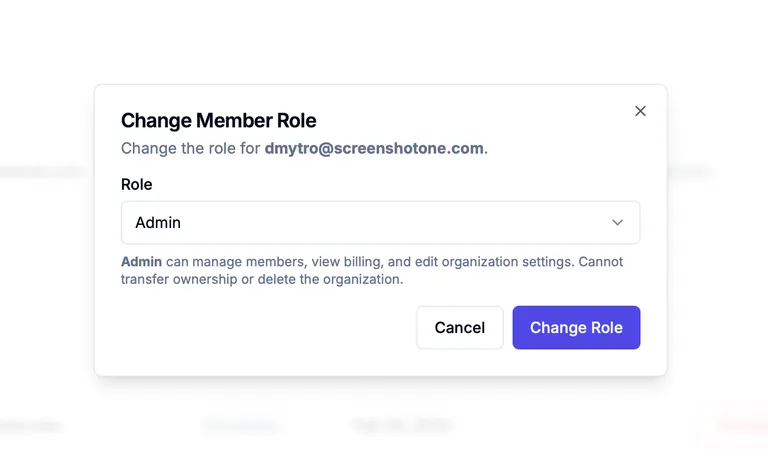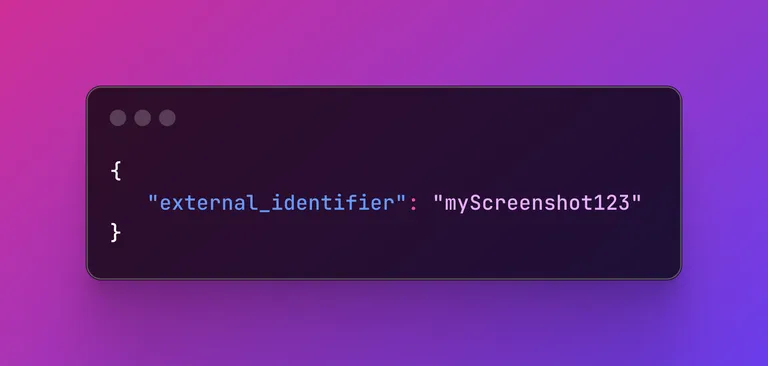Remove organization members
Since today, it is possible to remove organization members from the organization if you are an owner. Go to your organization page and click on the remove member button next to the member you want to remove:
Support
In case if you have any ideas, questions or issues, feel free to contact us at support@screenshotone.com.