Presets
Presets let you capture your favorite API configurations and share them across your team or the whole organization.
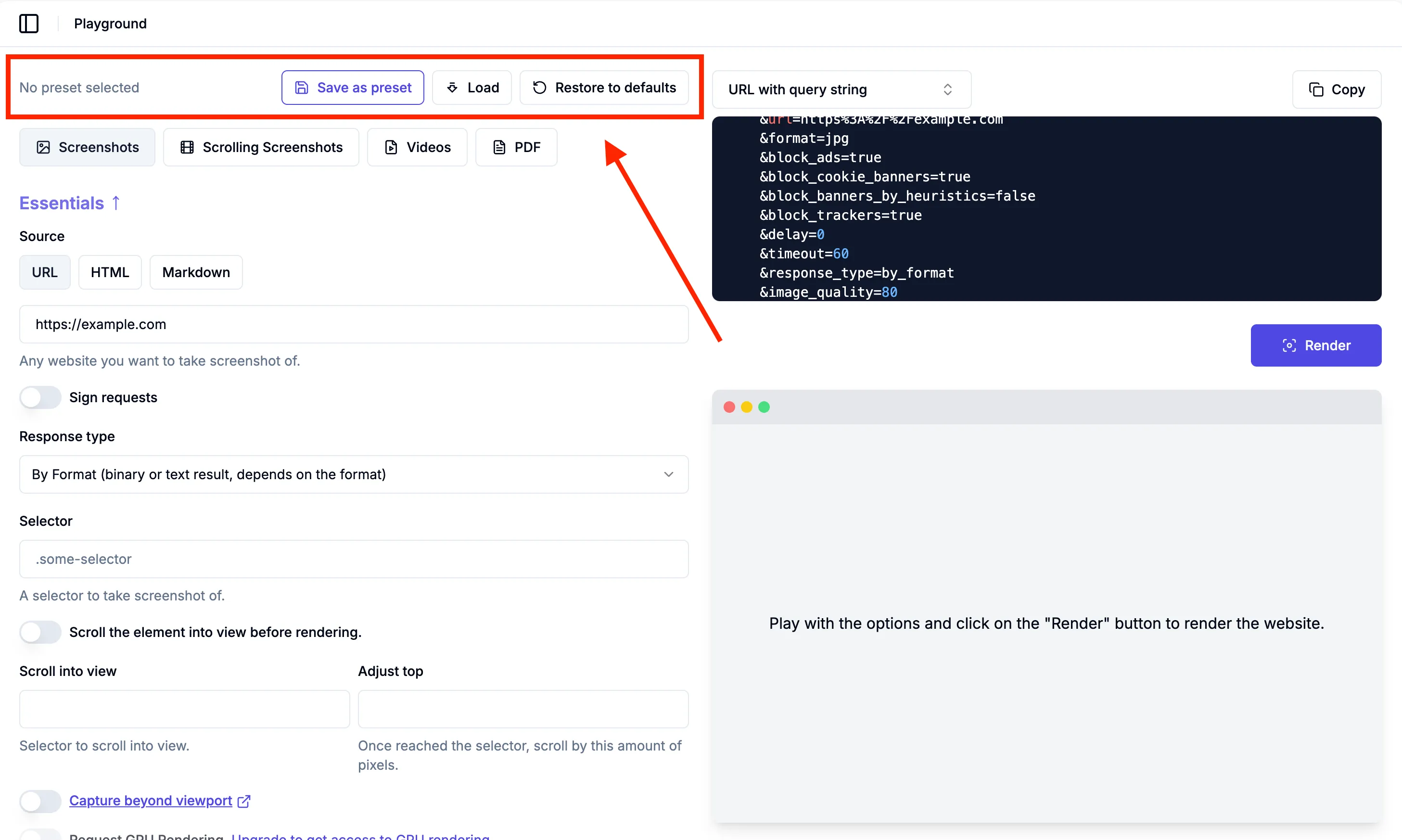
Use cases
Collaboration and consistency
Share presets with colleagues so everyone works with the same setup.
To ensure your team uses the same screenshot settings (e.g., full-page, mobile view, transparent background).
Save time
Quickly apply a preset instead of tweaking parameters every time.
Experimentation
Save multiple variations (e.g., “Marketing banners,” “Docs screenshots”) and switch between them instantly.
Summary
This makes it easier to standardize workflows, avoid mistakes, and speed up repetitive tasks when capturing or testing screenshots.
Your feedback is appreciated
If you have any questions, suggestions, or need any assistance, please, reach out at support@screenshotone.com.