Since today, you can set PDF margins for the resulting PDF file.
https://api.screenshotone.com/take?pdf_margin=20px&access_key=<access key>&url=https://example.com&format=pdfYou can also set the margin for each side separately:
https://api.screenshotone.com/take?pdf_margin=20px&pdf_margin_top=0px&access_key=<access key>&url=https://example.com&format=pdfIn this example, the margin for all sides will be 20px except the top, which will be 0px.
The result will be returned as a PDF file with the specified margins.
Check out the documentation for more details. And in case of any questions, feel free to contact us at support@screenshotone.com.