You can now control the format of the page content when using the metadata_content option.
Use metadata_content_format to specify how you want the page content returned. Available formats:
html- returns the HTML content of the page (default)markdown- returns the page content converted to Markdown format
https://api.screenshotone.com/take?metadata_content=true&metadata_content_format=markdown&url=https://example.com/&access_key=<access key>If you use JSON response type, you will get:
{ "content": { "url": "https://example.com/.../....md", "expires": "Wed, 21 Oct 2015 07:28:00 GMT", }}The content will be uploaded to the ScreenshotOne CDN and you will receive the URL of the content file.
It is also available in the playground.
As always, if you have any questions, please, reach out at support@screenshotone.com.