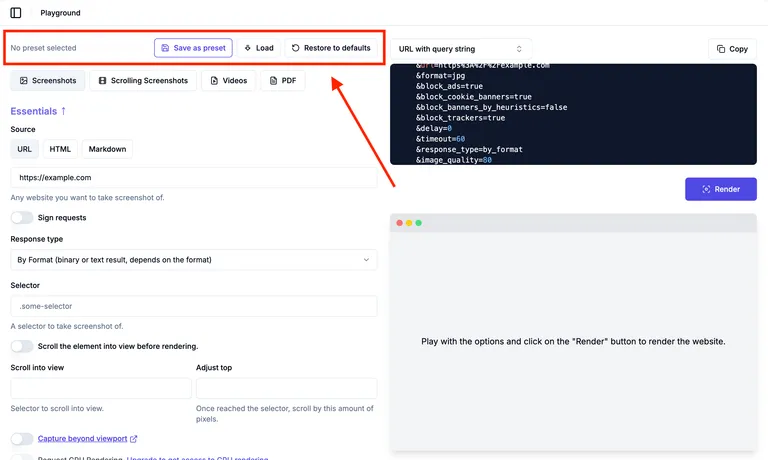In order to include the shadow DOM contents when requesting the page content, you only need to specify the include_shadow_dom option in the request as true, like this:
https://api.screenshotone.com/take?include_shadow_dom=true&url...&access_key=...The API will try to include all open and closed shadow DOM roots in the content. By default, they are not included.
In case you encounter any issues, or have any questions, please feel free to reach out to us at support@screenshotone.com.