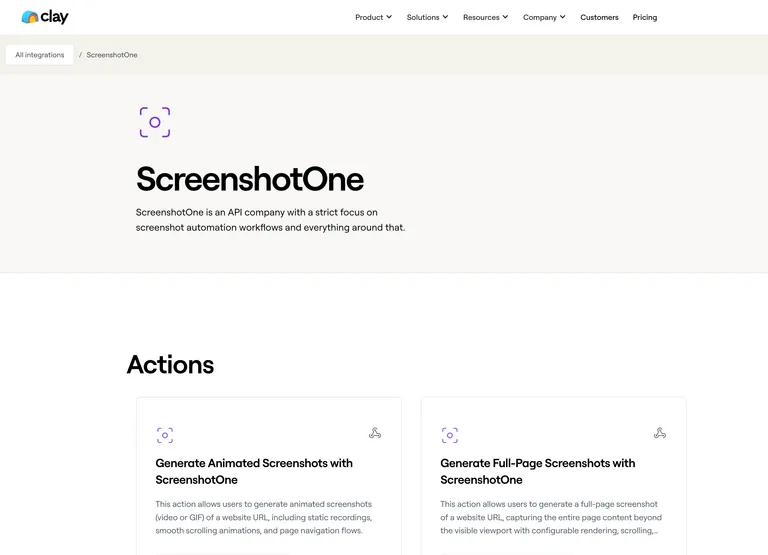Today, I want to share a quick update on the screenshot history page that a few lovely customers requested.
I tried to keep UI as simple as possible for the history page, but it wasn’t enough for a few customers since they were using this page heavily. So, here it goes—the renowned screenshot history page:
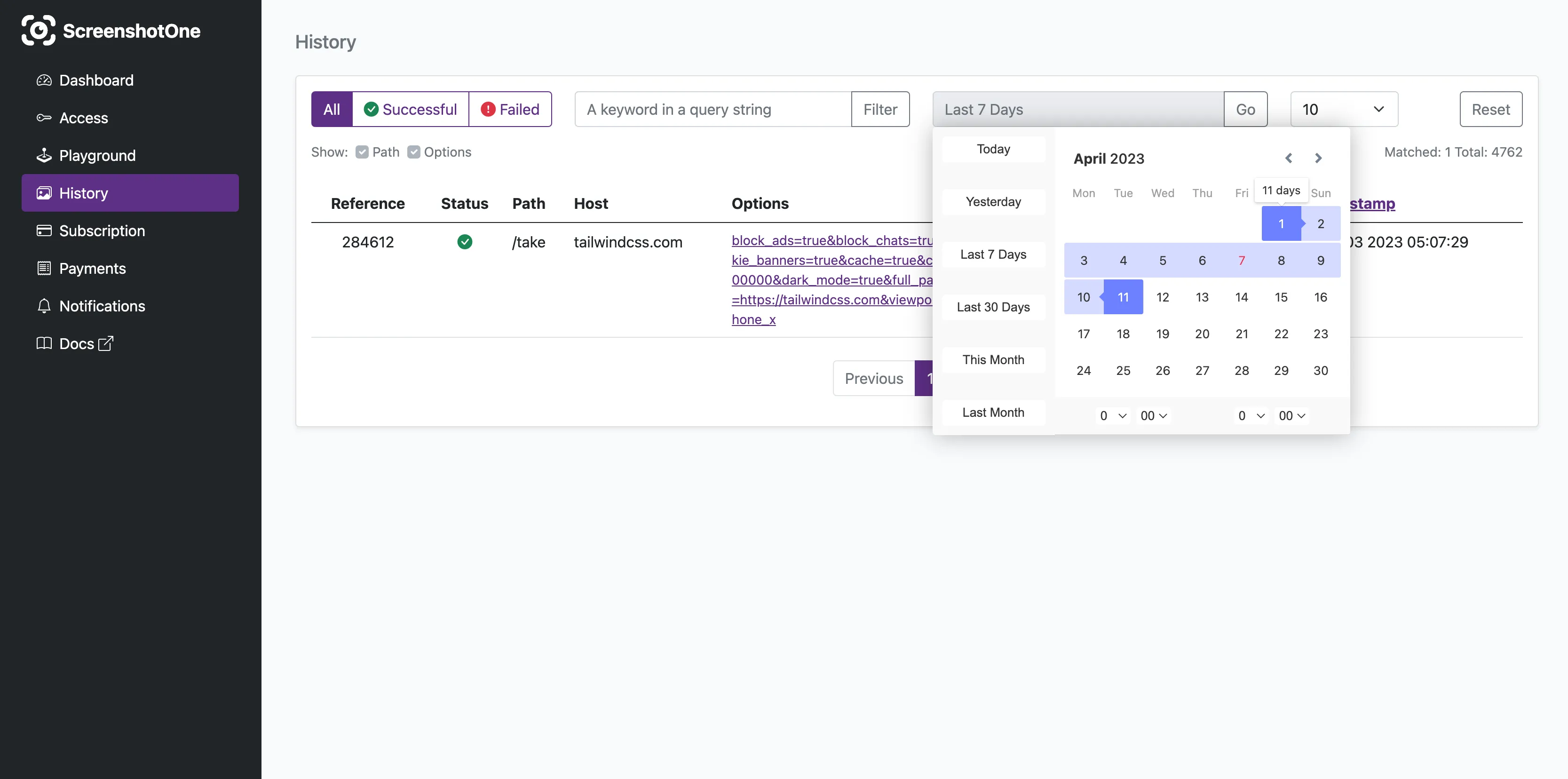
I have added the following:
- Possibility to filter by dates.
- Allow to hide and show columns.
- Filter by any word in the query string of the request.
- Sort by date, size, or run time.
- The number of requests to show per page and go to any page directly.
Thanks for your attention, and I hope the new update will help you to use ScreenshotOne more efficiently.