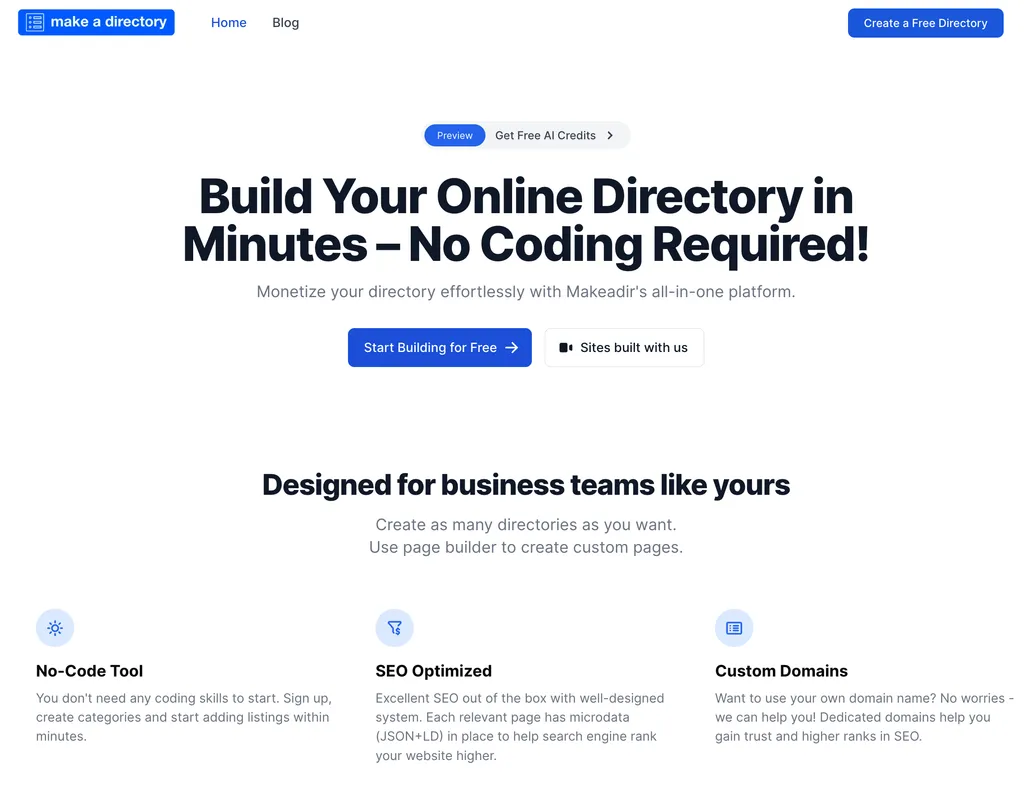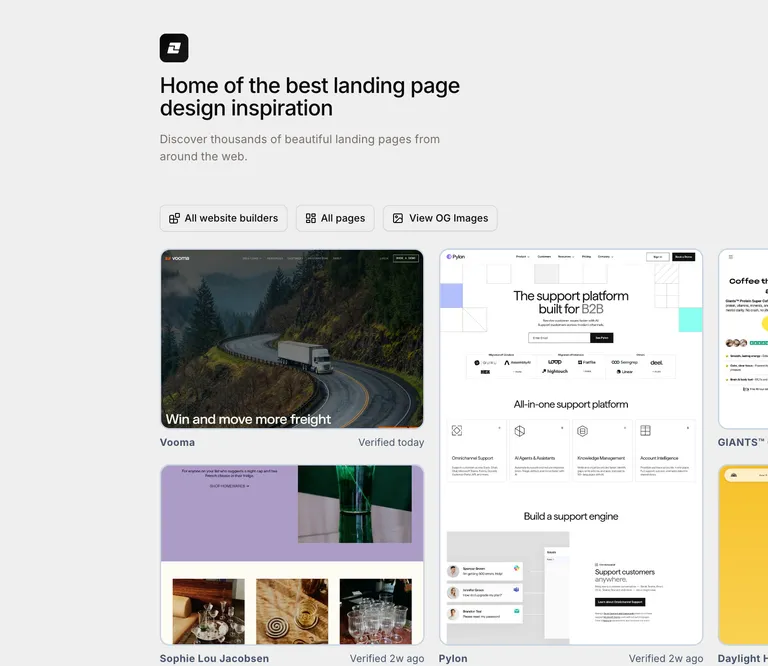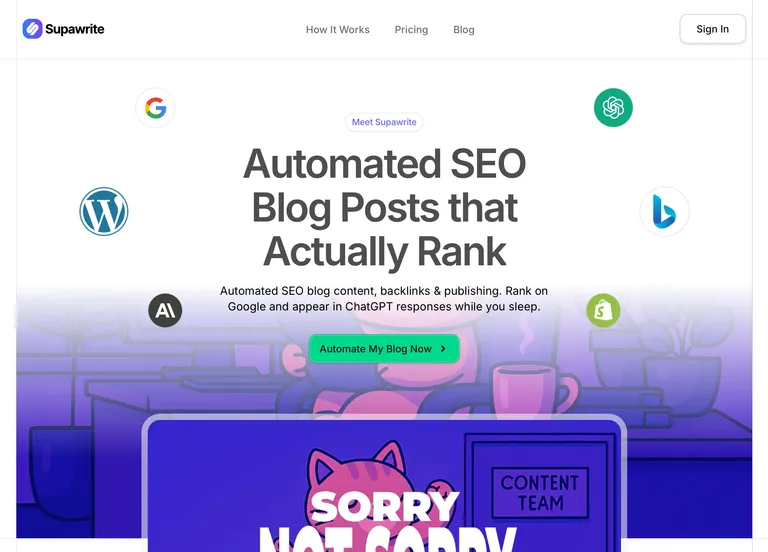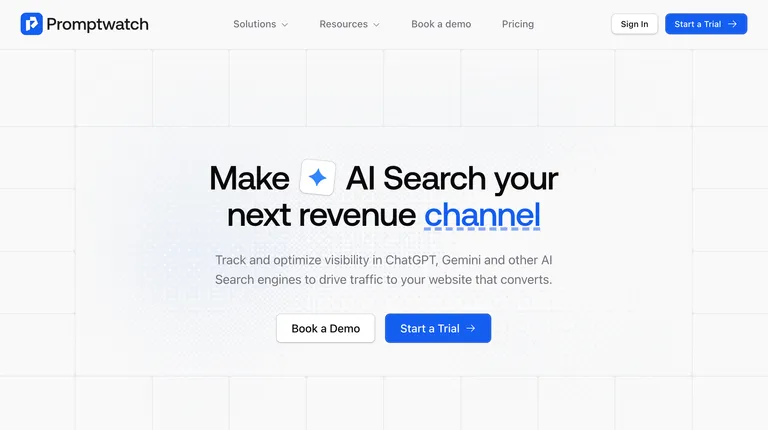“Make a Directory” is a no-code platform that allows you to create directory websites.
Their goal was to automate screenshot generation for directory websites—it was a feature requested by their customers.
Challenge
“Make a Directory” allows to spin a new directory website in minutes. But when it comes to listing website, customers had to manually take screenshots of their listings or didn’t have an option to do it, all.
They choose ScreenshotOne to help with that and let’s check out their feedback.
ScreenshotOne as a Solution and Results
A few words by Bohdan Shulha, a maker behind “Make a Directory”:
- How did you discover ScreenshotOne?
I am a fan of Build in Public community on X, and met Dmytro here, who’s been building ScreenshotOne and shared his experiences.
- Did you check any alternatives?
Yes, of course. I’ve been thinking of crafting my own screenshotter tool with help of Clouflare Workers, but once I examined my use case deeper, I understood that I’d have to re-implement ScreenshotOne, which was in active development for a long time already and it turned out to be fairly complex task.
Before sticking up to ScreenshotOne, I did a market research on similar tools, but, overall, the choice was made mostly by Dmytro’s attitude and openness. I knew I can always get help directly from a founder if I need it and it simply bought me.
- How was the integration process?
I wouldn’t say I even noticed an integration process at all, because it was extremely easy and quick. I signed up to ScreenshotOne, made two or three adjustments on the configuration control panel and copy-pasted the generated string into the codebase. Voila!
- What is your application about?
It started as a SaaS for directory builders. Anyone could create a simple directory and add as much listings as they need, without any limitations.
Today it is much more of that - recently we released a page builder allowing to not only create custom content pages, but also modify any of the system pages (categories, listings, blog - literally anything).
It means that today you can create any website you want (content-based, of course) using a simple UX.
Best SEO practices implemented by the platform and AI-powered content writing tool will help you to grow the website naturally.
- How does it help you and your customers in your business?
The platform focuses on websites when a “share” functionality is expected to be used a lot. Today it is not enough to provide text description to the shared link - people are much more likely would interact with an image. I use ScreenshotOne to generate Open Graph images out of the live content of the website.
In the upcoming releases, it will be doing automated screenshots for listings added to the platform, which would allow to save another 10-15 minutes per listing.
- Anything you would like to add?
Being non-VC backed has it’s own challenges, but as Dmytro’s hands are not tied by investors, he’s able to deliver excellent product development performance and support.
I will recommend ScreenshotOne to anyone who needs to complete similar tasks.
Conclusion
By integrating ScreenshotOne, “Make a Directory” successfully automated screenshot generation for directory websites, providing an almost seamless experience for their customers.
More Examples and Use Cases
You might be also interested in how SpyFu uses ScreenshotOne for RivalFlowAI for competitive content analysis with AI.
ScreenshotOne supports a huge variety of uses including but not only:
- Automating Open Graph image generation.
- Generating personalized videos.
- Rendering site thumbnails for search previews
And many more.