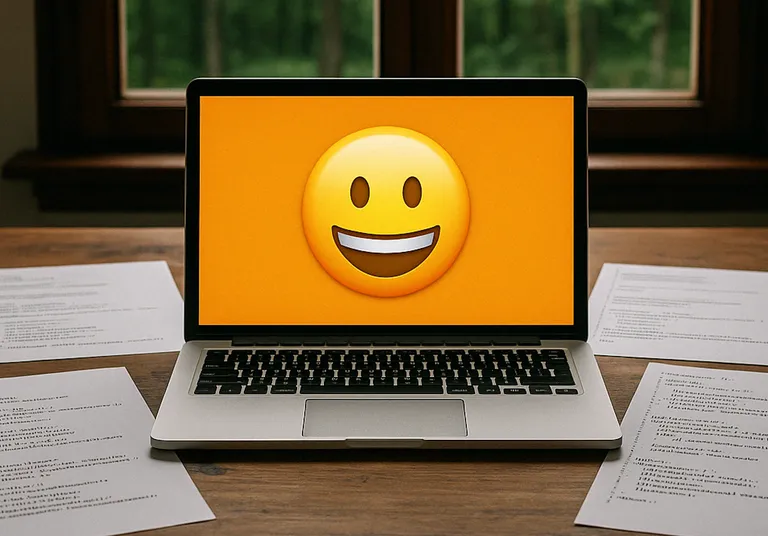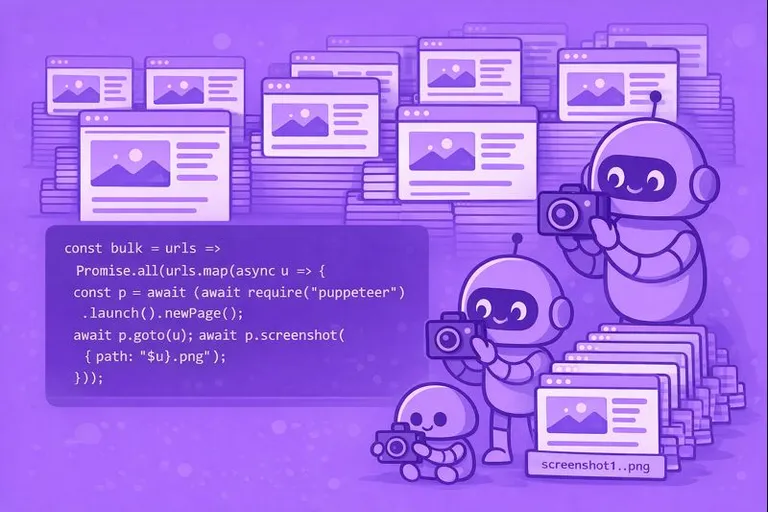Puppeteer
Puppeteer is a Node library which provides a high-level API to control headless Chrome or Chromium over the DevTools Protocol. It’s primarily used for automating web browser tasks, including taking screenshots.
Advantages:
- Direct Control: Puppeteer offers fine-grained control over Chrome, allowing for detailed manipulation of pages.
- Performance: Being a lighter tool, it’s generally faster, especially for single-page applications.
- Headless Mode: It can run headless, reducing resource consumption.
Limitations:
- Browser Specific: It’s limited to Chrome or Chromium, which can be a drawback for cross-browser testing.
- Learning Curve: Requires familiarity with JavaScript and Node.js environments.
Selenium
Selenium is an open-source framework for testing web applications across different browsers and platforms. It’s not just limited to screenshots but can perform a vast array of browser automation tasks.
Advantages:
- Cross-Browser Compatibility: Works with multiple browsers like Chrome, Firefox, Safari, etc.
- Language Flexibility: Supports various programming languages like Java, C#, Python, etc.
Limitations:
- Complexity: More complex to set up compared to Puppeteer.
- Performance: Generally slower, especially for dynamic, JavaScript-heavy pages.
ScreenshotOne API
ScreenshotOne is an API service that specializes in taking screenshots of web pages. It’s designed to streamline the screenshot capture process without the need for in-depth programming or browser automation expertise.
Why ScreenshotOne is a Better Option:
-
Ease of Use: ScreenshotOne abstracts the complexities involved in setting up and managing Puppeteer or Selenium. It offers a simple API call to capture screenshots, making it accessible to users with minimal technical background.
-
Browser Compatibility: Unlike Puppeteer, which is limited to Chrome, ScreenshotOne handles cross-browser compatibility internally, offering more flexibility.
-
Speed and Efficiency: It’s optimized for quick and efficient screenshot capture, which can be more resource-intensive if managed through Selenium or Puppeteer.
-
Maintenance and Scalability: ScreenshotOne takes care of maintenance and updates, reducing the overhead associated with keeping a browser automation setup current and scalable.
-
Quality and Reliability: It provides consistent image quality and reliability, which can be challenging to achieve with self-managed tools, especially in varied and dynamic web environments.
In conclusion, while Puppeteer and Selenium are powerful tools for browser automation and can be used for capturing screenshots, they come with a certain level of complexity and maintenance overhead. ScreenshotOne, on the other hand, offers a hassle-free, efficient, and reliable solution for screenshot capture, making it a superior choice for users looking for simplicity and effectiveness without the need for in-depth technical setup.