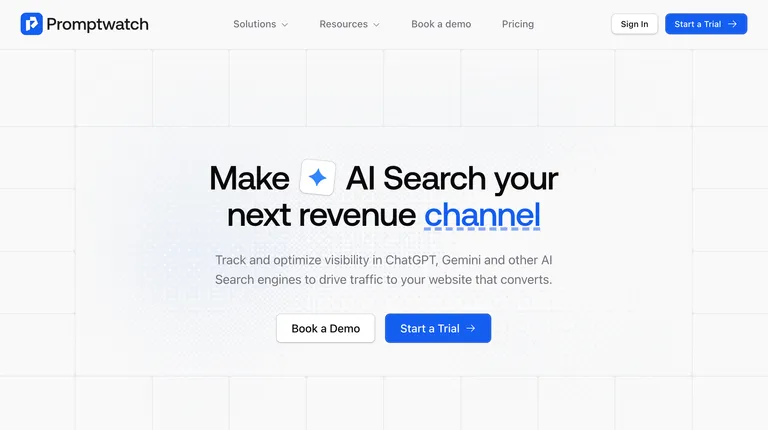
Why Promptwatch wins in the AI search space
About how Promptwatch uses ScreenshotOne to automate website screenshots and why that matters.
- Written by
- Dmytro Krasun, Klaas Foppen
- Updated on
- •
- 3 min read
Render and annotate full-page screenshots of any website as a single image—click and download. No API key or subscription required and privacy-friendly.
If you need to automate website screenshot rendering or integrate screenshotting into
your application or SaaS, please, check out the best screenshot API—ScreenshotOne.
Check out more screenshot tools.
Discover quick and comprehensive answers to common questions about our platform, services, and features.
Integrate today
Send simple HTTP requests or use native libraries for your language of choice.
// add com.screenshotone.jsdk:screenshotone-api-jsdk:[1.0.0,2.0.0)// to your `pom.xml` or `build.gradle`
import com.screenshotone.jsdk.Client;import com.screenshotone.jsdk.TakeOptions;
import java.io.File;import java.nio.file.Files;
public class App { public static void main(String[] args) throws Exception { final Client client = Client.withKeys("<access key>", "<secret key>"); TakeOptions takeOptions = TakeOptions.url("https://example.com") .fullPage(true) .deviceScaleFactor(1) .viewportHeight(1200) .viewportWidth(1200) .format("png") .omitBackground(true); final String url = client.generateTakeUrl(takeOptions);
System.out.println(url); // Output: https://api.screenshotone.com/take?url=...
// or download the screenshot final byte[] image = client.take(takeOptions);
Files.write(new File("./example.png").toPath(), image); // the screenshot is stored in the example.png file }}// go get github.com/screenshotone/gosdk
import screenshots "github.com/screenshotone/gosdk"
client, err := screenshots.NewClient("<access key>", "<secret key>")// check err
options := screenshots.NewTakeOptions("https://example.com"). Format("png"). FullPage(true). DeviceScaleFactor(2). BlockAds(true). BlockTrackers(true)
u, err := client.GenerateTakeURL(options)// check err
fmt.Println(u.String())// Output: https://api.screenshotone.com/take?url=...
// or download the screenshotimage, err := client.Take(context.TODO(), options)// check err
defer image.Close()out, err := os.Create("example.png")// check err
defer out.Close()io.Copy(out, image)// the screenshot is stored in the example.png file// $ npm install screenshotone-api-sdk --save
import * as fs from 'fs';import * as screenshotone from 'screenshotone-api-sdk';
// create API clientconst client = new screenshotone.Client("<access key>", "<secret key>");
// set up optionsconst options = screenshotone.TakeOptions .url("https://example.com") .delay(3) .blockAds(true);
// generate URLconst url = client.generateTakeURL(options);console.log(url);// expected output: https://api.screenshotone.com/take?url=...
// or download the screenshotconst imageBlob = await client.take(options);const buffer = Buffer.from(await imageBlob.arrayBuffer());fs.writeFileSync("example.png", buffer)// the screenshot is stored in the example.png file<?php
// composer require screenshotone/sdk:^1.0
use ScreenshotOneSdkClient;use ScreenshotOneSdkTakeOptions;
$client = new Client("<access key>", "<secret key>");
$options = TakeOptions::url("https://example.com") ->fullPage(true) ->delay(2) ->geolocationLatitude(48.857648) ->geolocationLongitude(2.294677) ->geolocationAccuracy(50);
$url = $client->generateTakeUrl($options);echo $url.PHP_EOL;// expected output: https://api.screenshotone.com/take?url=https%3A%2F%2Fexample.com...
$image = $client->take($options);file_put_contents('example.png', $image);// the screenshot is stored in the example.png file# pip install screenshotone
import shutilfrom screenshotone import Client, TakeOptions
# create API clientclient = Client('<access key>', '<secret key>')
# set up optionsoptions = (TakeOptions.url('https://screenshotone.com') .format("png") .viewport_width(1024) .viewport_height(768) .block_cookie_banners(True) .block_chats(True))
# generate the screenshot URL and share it with a userurl = client.generate_take_url(options)# expected output: https://api.screenshotone.com/take?url=https%3A%2F%2Fscreenshotone.com&viewport_width=1024&viewport_height=768&block_cookie_banners=True&block_chats=True&access_key=&signature=6afc9417a523788580fa01a9f668ea82c78a9d2b41441d2a696010bf2743170f
# or render a screenshot and download the image as streamimage = client.take(options)
# store the screenshot the example.png filewith open('example.png', 'wb') as result_file: shutil.copyfileobj(image, result_file)# Add this gem to your Gemfile:# gem 'screenshotone'
# If you don't need to add a signatureclient = ScreenshotOne::Client.new('<access key>')
# Or ff you do need to add a signatureclient = ScreenshotOne::Client.new('<access key>', '<secret key>')
# You can set any available option, in a camel_case format, for example:options = ScreenshotOne::TakeOptions.new(url: 'https://example.com'). full_page(true). delay(2). geolocation_latitude(48.857648). geolocation_longitude(2.294677). geolocation_accuracy(50)
# Verify all the parameters are valid (we will validate the parameters that should be# numeric, booleans or that accept only certain values)options.valid?=> true
# To simply get the final url:client.generate_take_url(options)=> "https://api.screenshotone.com/take?url=https%3A%2F%2Fexample.com..."
# To actually get the image (the response body of a request to the previous url)client.take(options)=> "\xFF\xD8\xFF\xE0\x00\x10JFIF\x00\x01\x01\x00\x00\x01\x00\x01\x00\x00\xFF\..."// Add the library via nuget using the package manager console: PM> Install-Package ScreenshotOne.dotnetsdk// Or from the .NET CLI as: dotnet add package ScreenshotOne.dotnetsdk
// And generate a screenshot URL without executing request:var client = new Client("<access key>", "<secret key>");var options = TakeOptions.Url("https://www.amazon.com") .FullPage(true) .Format(Format.PNG) .BlockCookieBanners(true);
var url = client.GenerateTakeUrl(options);// url = https://api.screenshotone.com/take?url=https%3A%2F%2Fwww.amazon.com&full_page=true&format=png&block_cookie_banners=true&access_key=_OzqMIjpCw-ARQ&signature=8a08e62d13a5c3490fda0734b6707791d3decc9ab9ba41e8cc045288a39db502
// Or take a screenshot and save the image in the file:var client = new Client("<access key>", "<secret key>");var options = TakeOptions.Url("https://www.google.com") .FullPage(true) .Format(Format.PNG) .BlockCookieBanners(true);
var bytes = await client.Take(options);
File.WriteAllBytes(@"c:\temp\example.png", bytes);
ScreenshotOne is the best product on the market - and that's before you take into account how responsive and easy Dmytro is to work with.
Any time we've found a rare edge case, it's been resolved in hours.
Great company, great founder - can't say enough!
Read
Practical guides and real updates based on our experience operating rendering infrastructure at production scale.
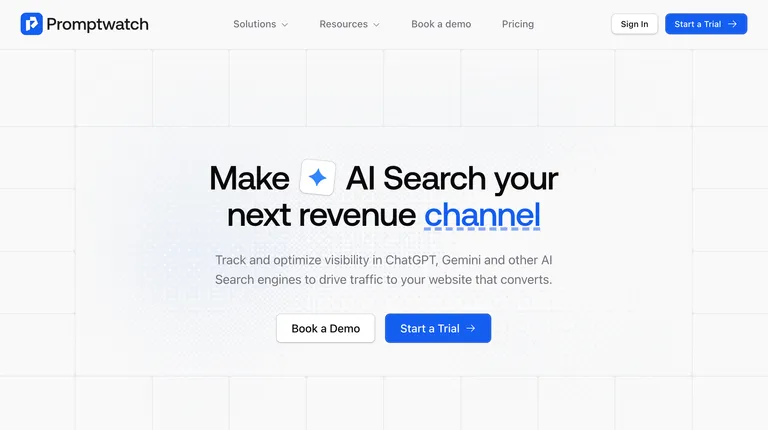
About how Promptwatch uses ScreenshotOne to automate website screenshots and why that matters.

Complete guide to desktop screen capture in Python. Compare Python MSS, DXcam, PyAutoGUI for capturing monitors, windows, and screen regions.
Learn how to capture full page screenshots with Playwright in Python. Master the full_page parameter, handle infinite scroll pages, lazy-loaded images, and maximum size limits.
Exhaustive documentation, ready SDKs, no-code tools, and other automation to help you render website screenshots and outsource all the boring work related to that to us.