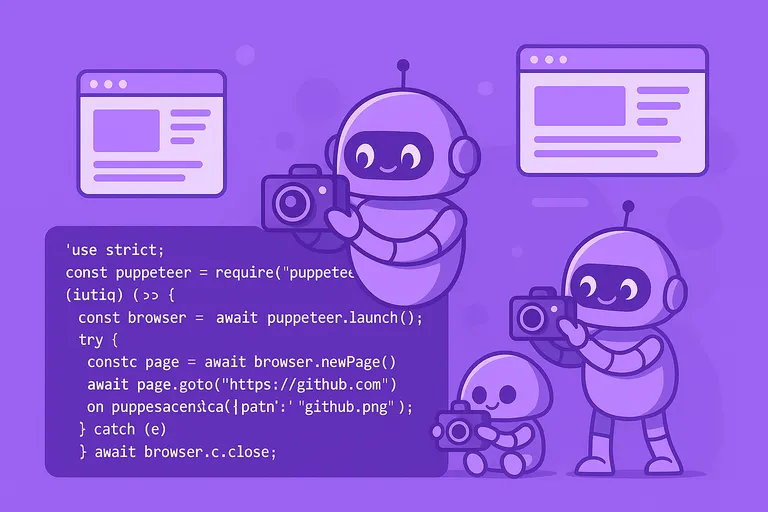
How to set a time zone in Puppeteer for page
Puppeteer allows changing the time zone on a per-page basis. In automation testing, you can use it to test how the website behaves for different time zones. Or you can use it for scrapping to imitate the user from the expected time zone by the site.
- Written by
- Dmytro Krasun
- Updated on
- •
- 1 min read