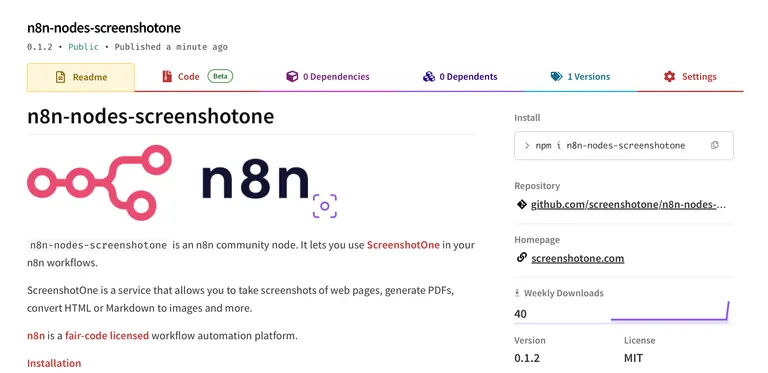In order to set locale and language of the browser, you only need to specify the Accept-Language header in the request, like this:
https://api.screenshotone.com/take?headers=accept-language:de-DE&url...&access_key=...The API is smart enough to understand that the Accept-Language header is a locale and language header and will set the locale and language of the browser accordingly:
- It will send the
Accept-Languageheader to the website. - It will set the locale and language of the browser.
All dates, numbers, and currencies will be displayed in the specified locale and language.
If you are curious about how it works under the hood, you can check out the Puppeteer guide with working examples on how to set the locale and language of the browser. The solution is based on the same approach.
In case you encounter any issues, or have any questions, please feel free to reach out to us at support@screenshotone.com.