A lot of small improvements that will make your experience much better with ScreenshotOne:
-
The history page is now named “Logs” or “Request Logs”. The previous name “History” was a bit counter-intuitive and didn’t reflect the real intent behind the logs—it is to help you.
-
More details about the request. You will now see more details about the request you have sent and there will be much more soon. Everything to help you to debug any issues.
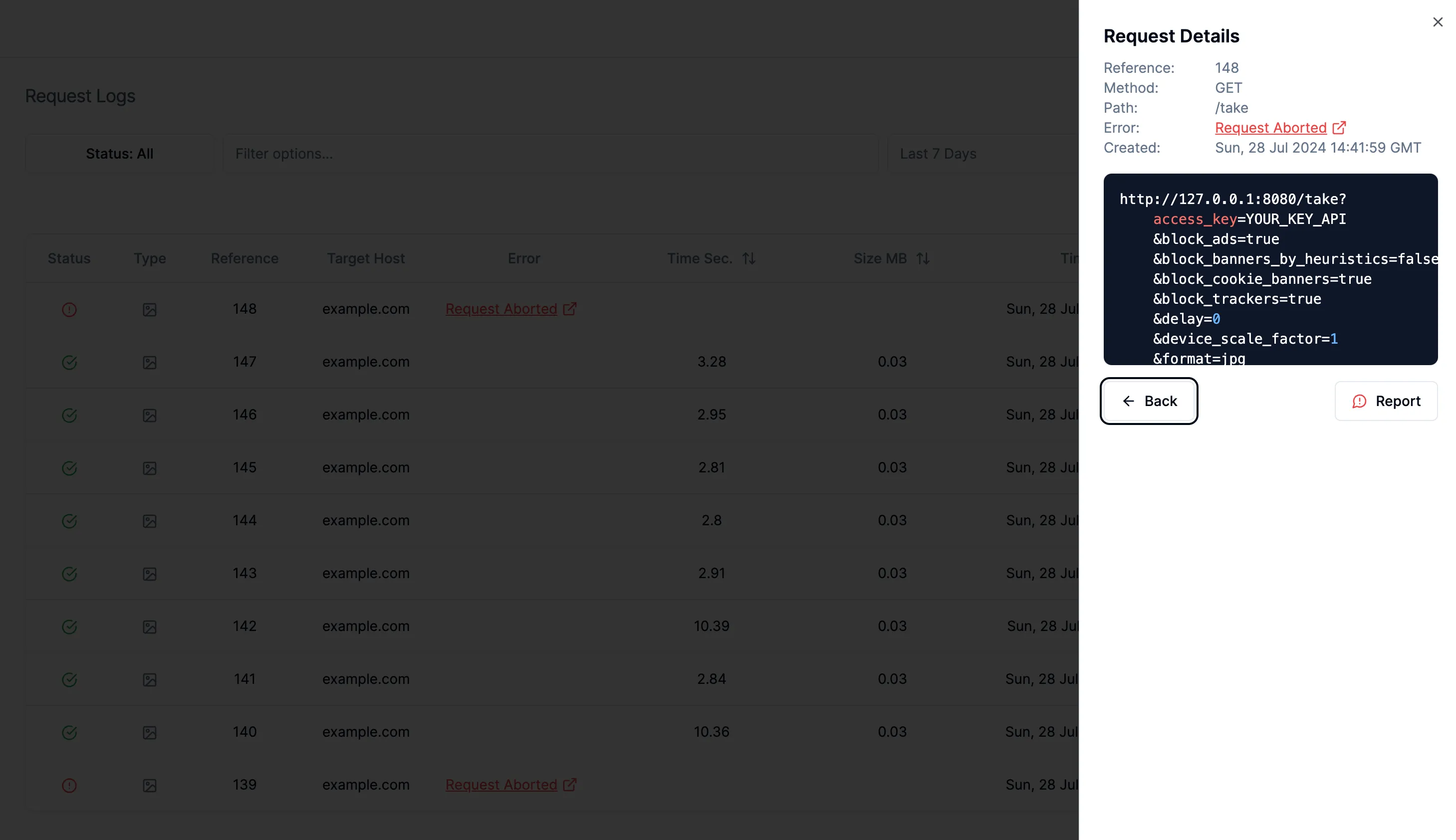
- Report any API request in a few clicks. From now on, there is no need to write long messages and collect information about the request that has some issues. Just select the issue type and we will be reported about the issue.
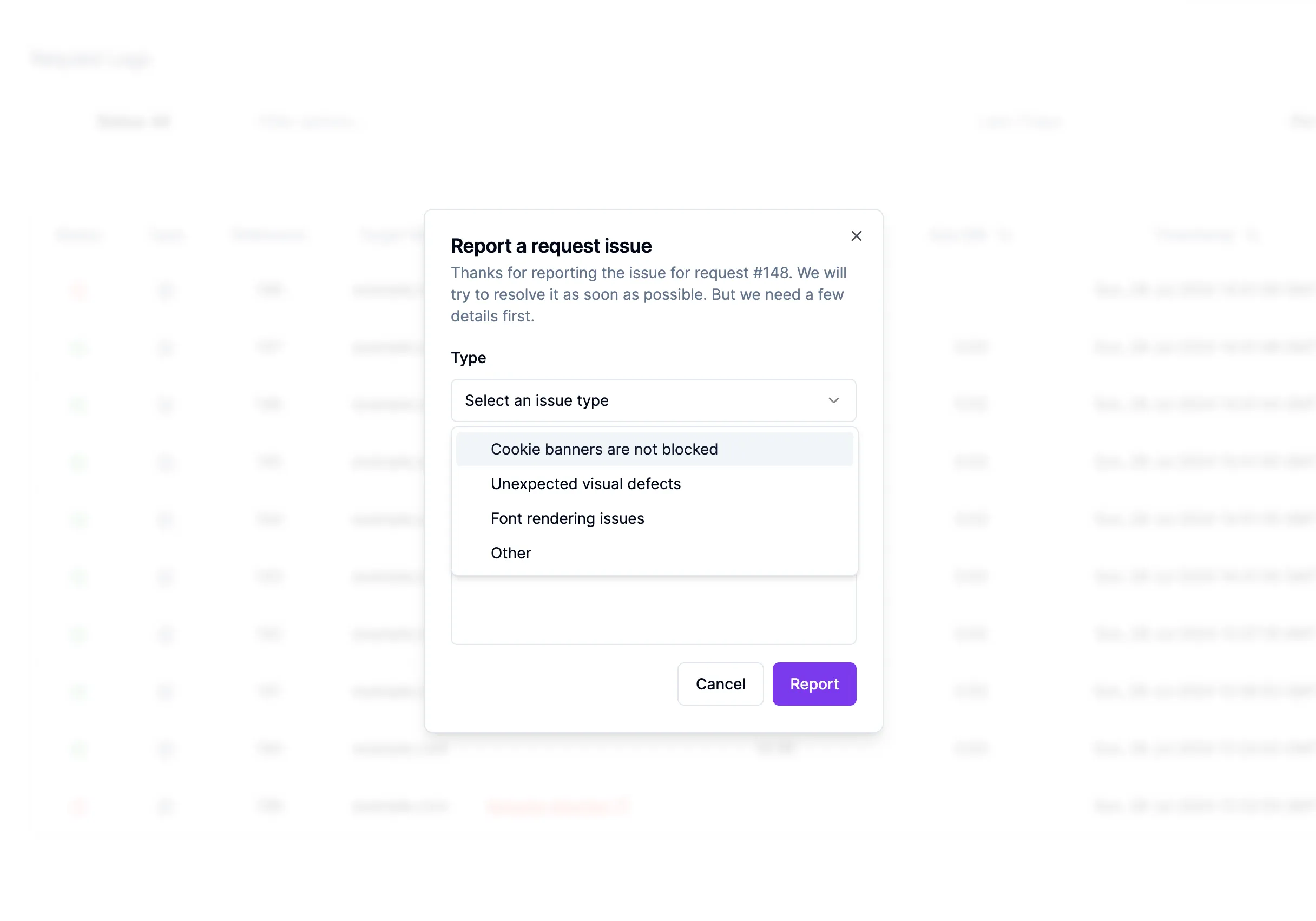
And a few minor improvements like changing titles, fixing typos, and so on.
Thanks for checking out these updates and have a nice day!


