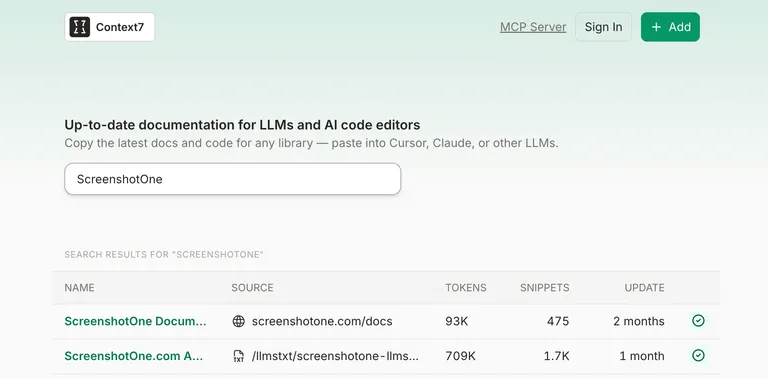For example:
- If you use residential rotating proxies and a site blocks you with some specific test, you might want to retry the request instead of getting the successful screenshot of the page with the CAPTCHA or an error.
- Setting
fail_if_content_missing=<some string that present in the working page content>for your screenshot requests allows you to automatically ignore captures showing “Coming Soon” on a product page, ensuring you only get notified when the page updates to show the product is available for purchase. - To focus monitoring on actual uptime and avoid capturing screenshots during nightly maintenance, configure your requests with
fail_if_content_missing=<some string that present in the working page content>, thereby skipping any maintenance messages displayed on your application’s homepage.
You don’t pay for failed and cached screenshots with ScreenshotOne.
That’s exactly what you need the option fail_if_content_missing for.
Let’s quickly see how it works and how you can use it. Let’s first render the example.com page:
https://api.screenshotone.com/take?url=https://example.com&fail_if_content_missing=example+domain&access_key=<your access key>The result is:
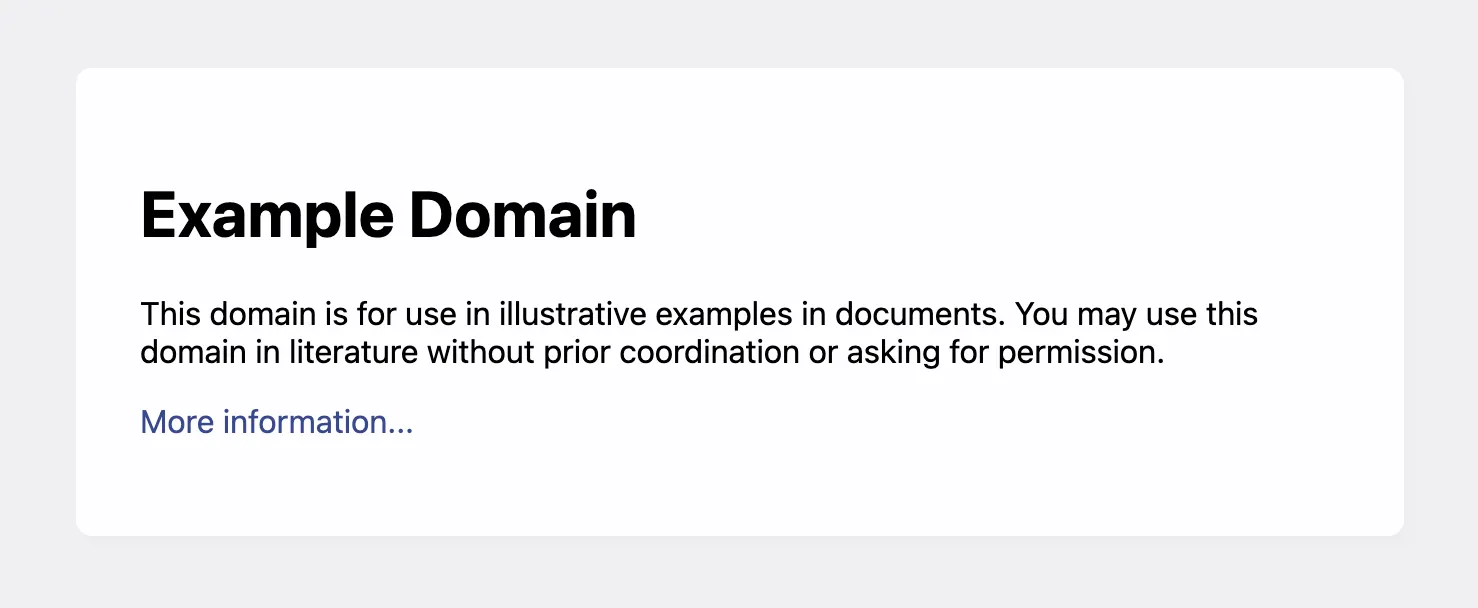
As you might notice, the match is case insensitive, it is done for simplicity.
Now, let’s try to fail it:
https://api.screenshotone.com/take?fail_if_content_missing=some+random+string+to+fail&url=https://example.com&access_key=<your access key></your>The result is:
{ "is_successful": false, "error_message": "The page content is missing the requested string `some random string to fail` by the `fail_if_content_missing` option. If it seems to be a mistake or not what you expected, please, reach out to `support@screenshotone.com` as quickly as possible, and will assist and try to resolve your problem.", "error_code": "content_missing_requested_string"}It works!
Also check out the fail_if_content_contains option.