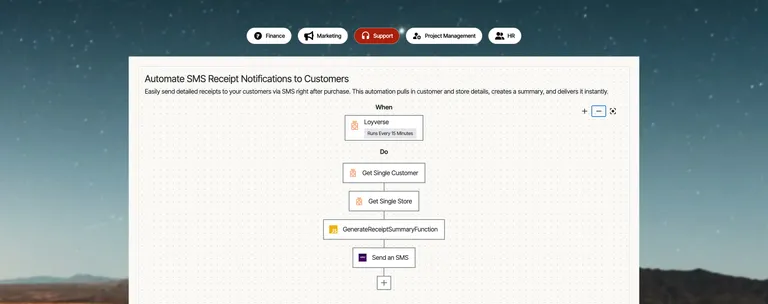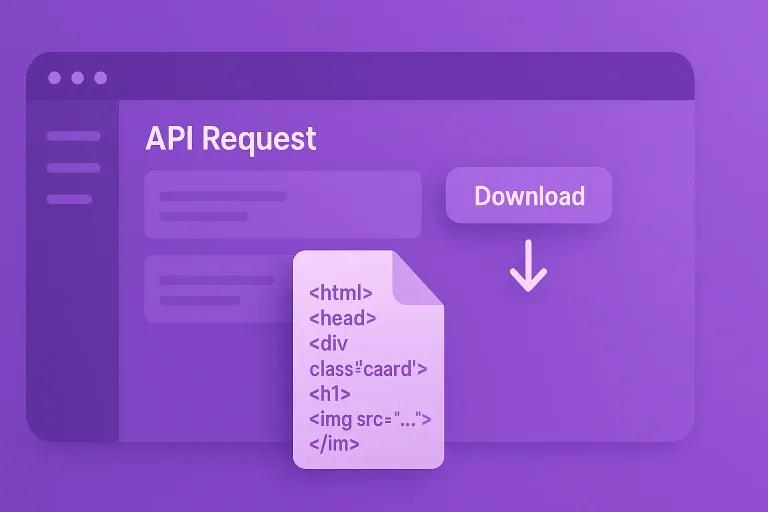When you upload screenshots to Supabase Storage, you specify your storage URL like this:
https://<your-project-id>.supabase.co/...Now you can also specify your storage url like this:
https://<your-project-id>.storage.supabase.co/...ScreenshotOne will now automatically detect the storage URL and apply the appropriate configuration
If you have any questions or suggestions, please let us know at support@screenshotone.com.