ScreenshotOne has a scrolling screenshot feature. It allows you to record videos of a page being scrolled. There is a variety of options to tune it and make it work for your case.
But one of the ScreenshotOne customers requested a new option—to stop scrolling screenshots when a given selector is visible.
For example, you want to record a video of a page being scrolled till the “pricing section” is visible and stop there for some reason. Or like in the example below, you want to record a video of a page being scrolled till the “code example” section:
Two new options have been added to the ScreenshotOne API to achieve that:
scroll_till_selector—scroll till the selector is visible;- And
scroll_till_selector_adjust_top—adjust the top position of the selector in the viewport.
The resulting code for the example above will be:
https://api.screenshotone.com/animate?access_key=<YOUR API KEY> &url=https://screenshotone.com/scrolling-screenshots/ &scenario=scroll &scroll_till_selector=body%20%3E%20div:nth-child(8)If you have any feedback or suggestions, please let us know at support@screenshotone.com.