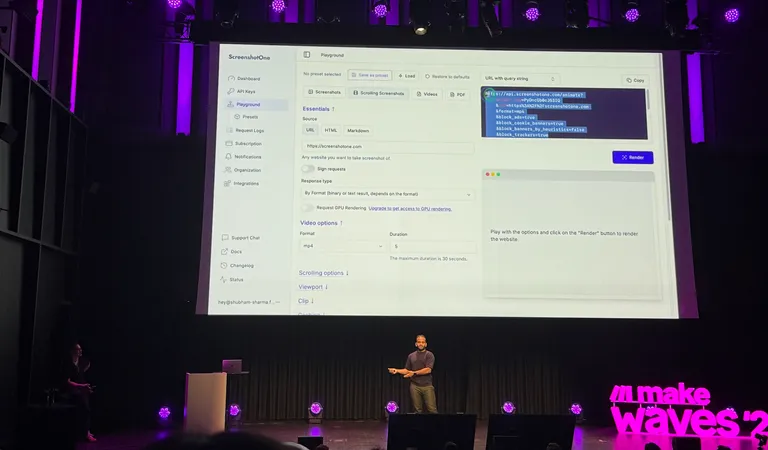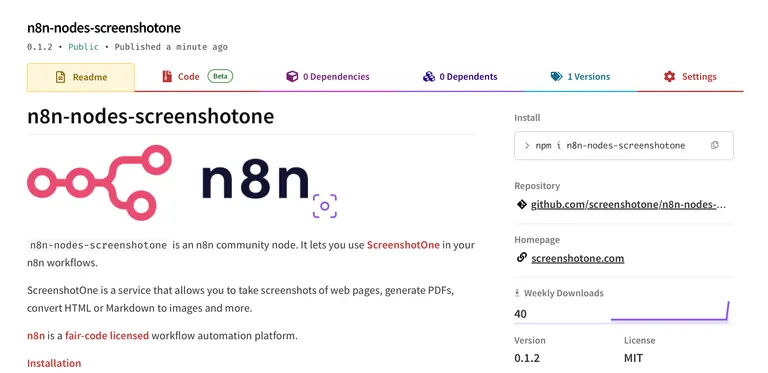You don’t need to use ScreenshotOne API to render full-page screenshots. Use our a new full-page screenshot Chrome extension instead:
The extension is free to use and does not require any API key or subscription.
Why?
Many people find ScreenshotOne and use it for their simple screenshot needs—render a few full-page screenshots once in a while.
It loads our support and doesn’t bring much revenue, but since we try to help as many people as possible with screenshot automation, the extension we built seems a balanced solution:
- It allows to take full-page screenshots in a few clicks and don’t load the ScreenshotOne API and support.
- But in case if somebody of the extension users needs automation and using our API for that, then the extension could be a great magnet lead for that.
It is a win-win solution.
A free tool for full-page screenshots
There is a free tool that uses ScreenshotOne API to render full-page screenshots.
What is the difference between the tool and the extension?
- Use the tool if you need to render a few full-page screenshots once in a while or from your mobile.
- The tool always uses the latest version of our screenshot API which has the best algorithms for full-page screenshots and the best possible quality. However, the downside is that sometimes the API might be blocked. The extension solves that—if you rendered a website, you can use the extension to screenshot it.
- The tool is free to use and does not require any API key or subscription. It doesn’t send your data anywhere and doesn’t store anything.
When to use the screenshot API?
Use the screenshot API if you need to render full-page screenshots at scale or in your application/SaaS.
If you have any issues, feedback or questions, please, let us know at support@screenshotone.com.