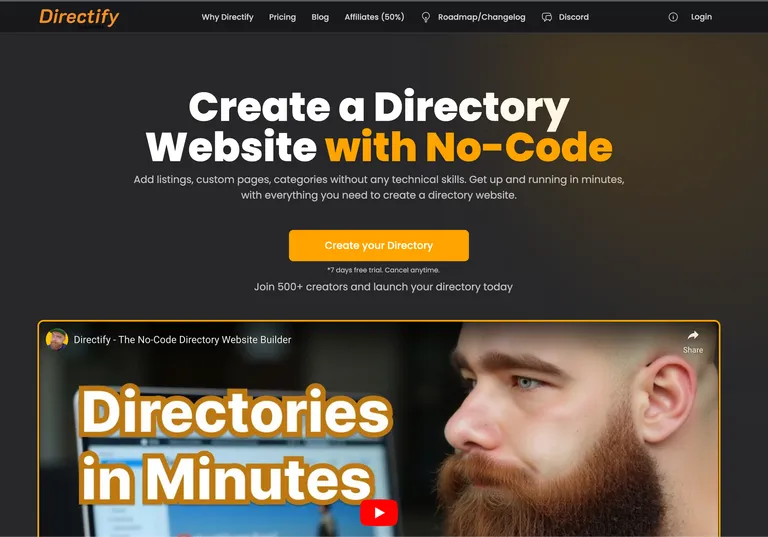
Automating screenshots for directory websites with ScreenshotOne
How and why "Directify" used ScreenshotOne to automate screenshots for directory websites.
- Written by
- Dmytro Krasun, Sergey Karakhanyan
- Published on
- •
- 2 min read
Guides, Product Updates, and Helpful Resources from ScreenshotOne.
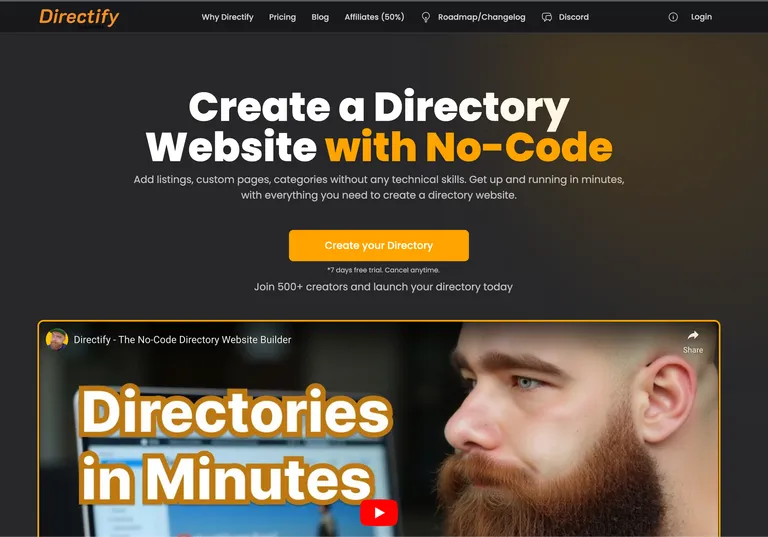
How and why "Directify" used ScreenshotOne to automate screenshots for directory websites.

A funny game built on top of ScreenshotOne API.
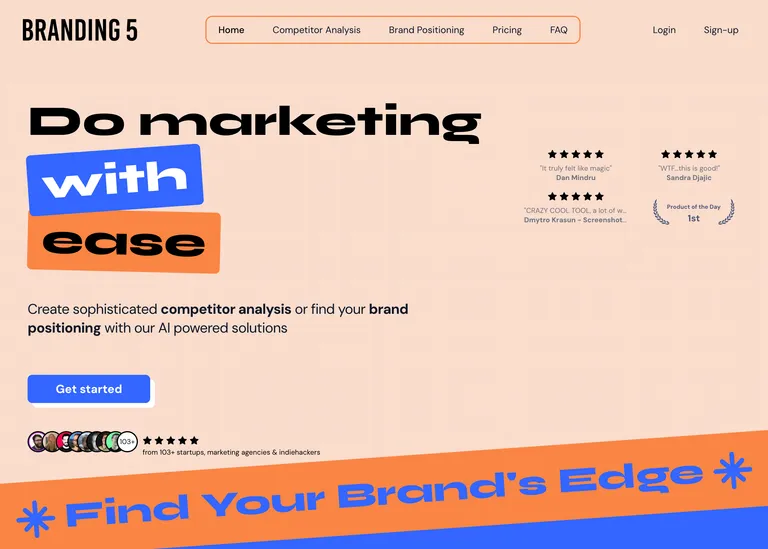
If you are interested in diving deeper into the Branding 5 use case and discover if ScreenshotOne might be useful for you, too, keep reading.

Check out how ScreenshotOne relies on Cloudflare Workers as an API gateway to enhance performance, reliability, and cost-efficiency.
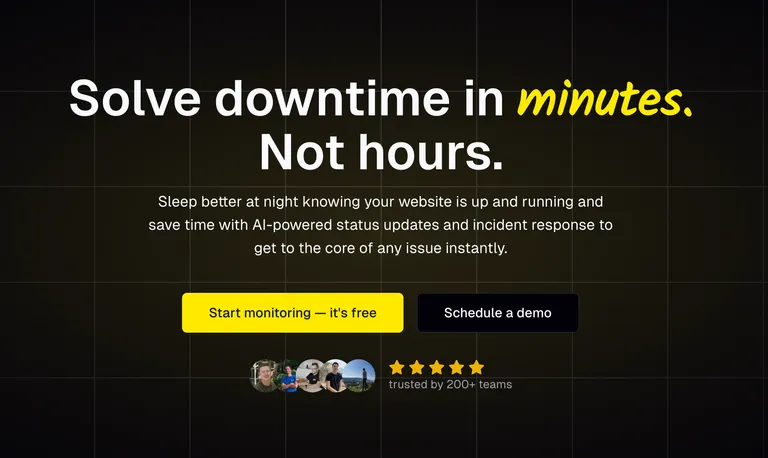
If you are interested in diving deeper into the Spectate use case and discover if ScreenshotOne might be useful for you, too, keep reading.
If you are interested in diving deeper into the GetWebsite.Report use case and discover if ScreenshotOne might be useful for you, too, keep reading.

If you are interested in diving deeper into the FounderPal use case and discover if ScreenshotOne might be useful for you, too, keep reading.

How and why "Bridesmaid for Hire" used ScreenshotOne to boost their email campaign CTR.
Exhaustive documentation, ready SDKs, no-code tools, and other automation to help you render website screenshots and outsource all the boring work related to that to us.