How to render Google Documents as JPEG, PNG or WebP screenshots
By default, you can not render Google Docs as screenshots with the ScreenshotOne API. But if you managed to export it as HTML, you can make it work.
Make Google Documents available as HTML
To make Google Documents available as HTML, you need to export it as HTML from the Google Docs editor.
I created a simple Google Documents example to demonstrate how to do that.
(1) For document, go to share settings:
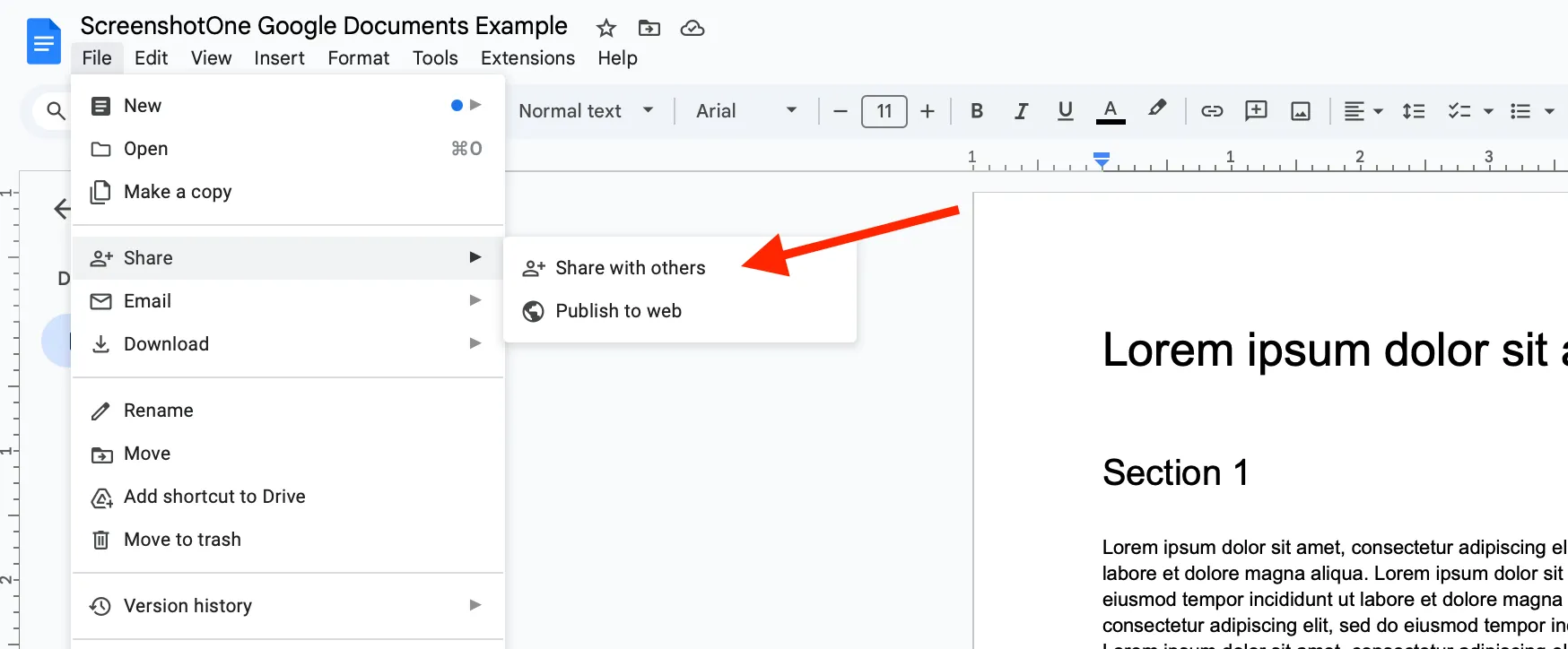
(2) Change the settings to make the document public and shareable:
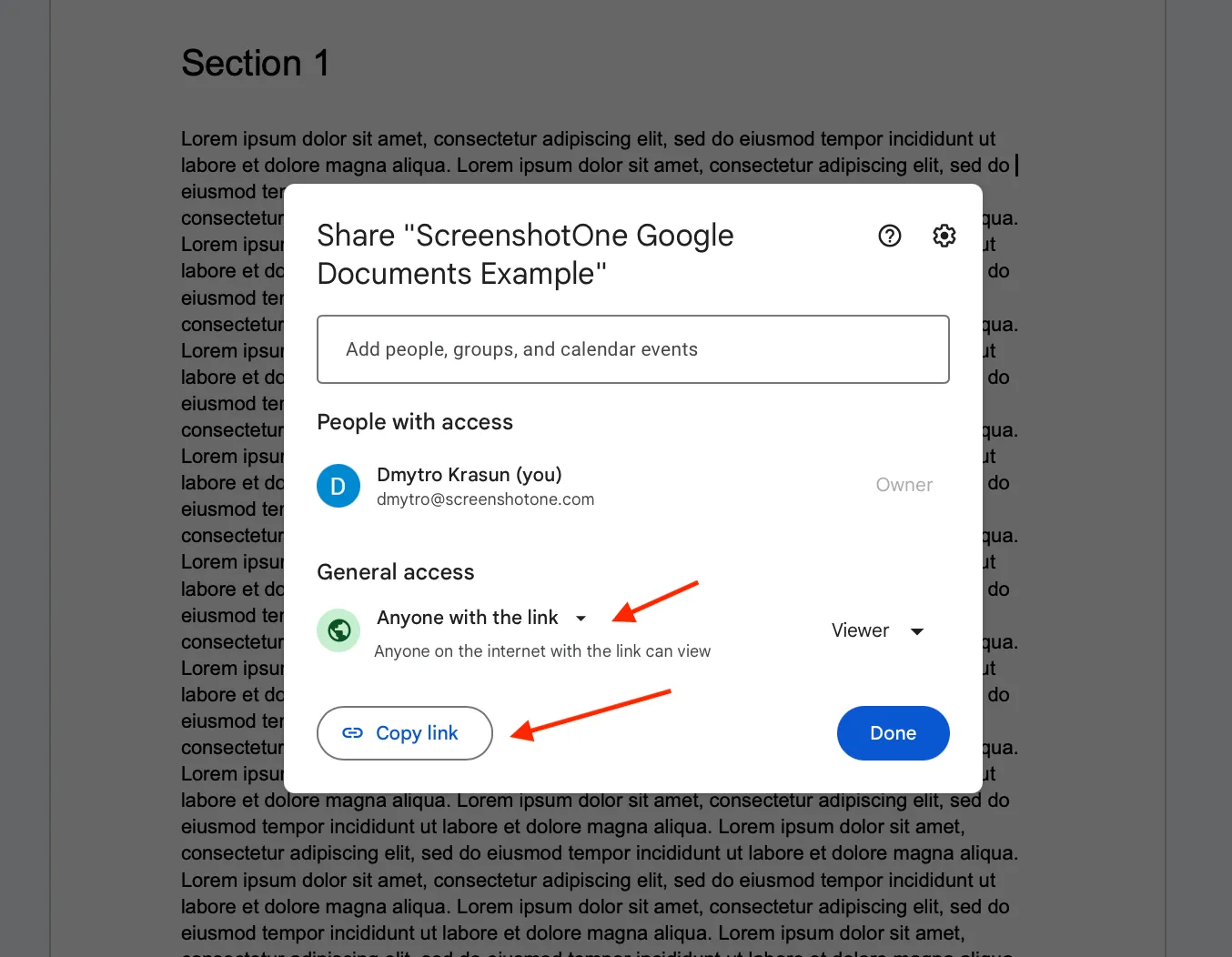
After that you can use either Google Docs API or make the link shareable and public to everyone and then modify it to the link like:
https://docs.google.com/document/d/<document id>/export/html.
Render Google Documents as screenshots
Get your ScreenshotOne API key at the ScreenshotOne dashboard.
And then implement the following example in TypeScript or any other language you want:
// validate URLconst documentUrl = new URL(url);if (!documentUrl.hostname.includes("docs.google.com")) { throw new Error("Invalid URL: Must be a Google Doc document URL");}
// Extract document ID from the Google Doc URLconst match = documentUrl.pathname.match(/document\/d\/([\w-]+)/);if (!match) { throw new Error("Invalid Google Docs URL format");}
const documentId = match[1];// for documents, change to "document"const exportUrl = `https://docs.google.com/document/d/${documentId}/export/html`;url = exportUrl;
// Prepare ScreenshotOne API parametersconst params: Record<string, string> = { url: url, access_key: SCREENSHOTONE_ACCESS_KEY as string,};
const apiUrl = `https://api.screenshotone.com/take`;console.log("Making request to ScreenshotOne API...");
// Make request to ScreenshotOne APIconst screenshotResponse = await axios({ method: "post", url: apiUrl, data: params, headers: { "Content-Type": "application/json", }, responseType: "stream", maxContentLength: Infinity, maxBodyLength: Infinity, timeout: 60000, // increase timeout to 60 seconds});
// Process the imageNotice that we use a POST HTTP request to the https://api.screenshotone.com/take endpoint. It is good if you want to send HTML yourself, but also works with URLs. Also, you can just send a regular GET request.
The resulting video will be something like:
Set custom styles
In case, you do not like how Google Slides or Documents look like by default, you can set custom styles via the style option:
style=<your CSS styles>Adding such a style option to Google Documents, will make look them differently.
A working example
You can find a fully working example (written in Node.js/TypeScript) in the ScreenshoOne integration examples directory. However, it is for Google Slides and downloads HTML to render it with ScreenshotOne, but today you do not need that, you can render Google Documents and Slides directly with ScreenshotOne.
Suggestions
- If possible, use the official Google Docs API to get the HTML. It is more reliable and easier to use.
- If you build this solution for third-party use, consider if you can automate the processing of authentication with Google Docs and extract the HTML.
Google Slides
Check out our guide on how to render Google Slides as scrolling screenshots.
Support
In case you have any questions or suggestions, feel free to reach out at support@screenshotone.com.