How to bypass CAPTCHAs
Since the the launch of ScreenshotOne API, it was designed to perform ethical screenshotting, hence the ScreenshotOne API doesn’t support bypassing CAPTCHAs, by default.
However, if you need to do that, and you know what you are doing within the legal boundaries, you can use a third-party services as a proxy with ScreenshotOne API.
For, example Web Unlocker by Bright Data is a service that can be used to bypass CAPTCHAs as a proxy.
Web Unlocker by Bright Data
The Web Unlocker by Bright Data is a great way to bypass CAPTCHAs if you need to. However, be aware that the API response time might be slower than the normal one, and sometimes the requests even might fail. It relates to how proxies operate and depends on the stability of the proxy provider.
Brigh Data Web Unlocker solution has pay-as-you-go pricing model, and it is a great way to bypass CAPTCHAs if you need to.
However, be aware that the API response time might be slower than the normal one, and sometimes the requests even might fail. It relates to how proxies operate and depends on the stability of the proxy provider.
1. Create the Web Unlocker proxy
To create the Web Unlocker proxy, sign up to Bright Data, and once you log in, choose Web Unlocker from the “Add” menu:
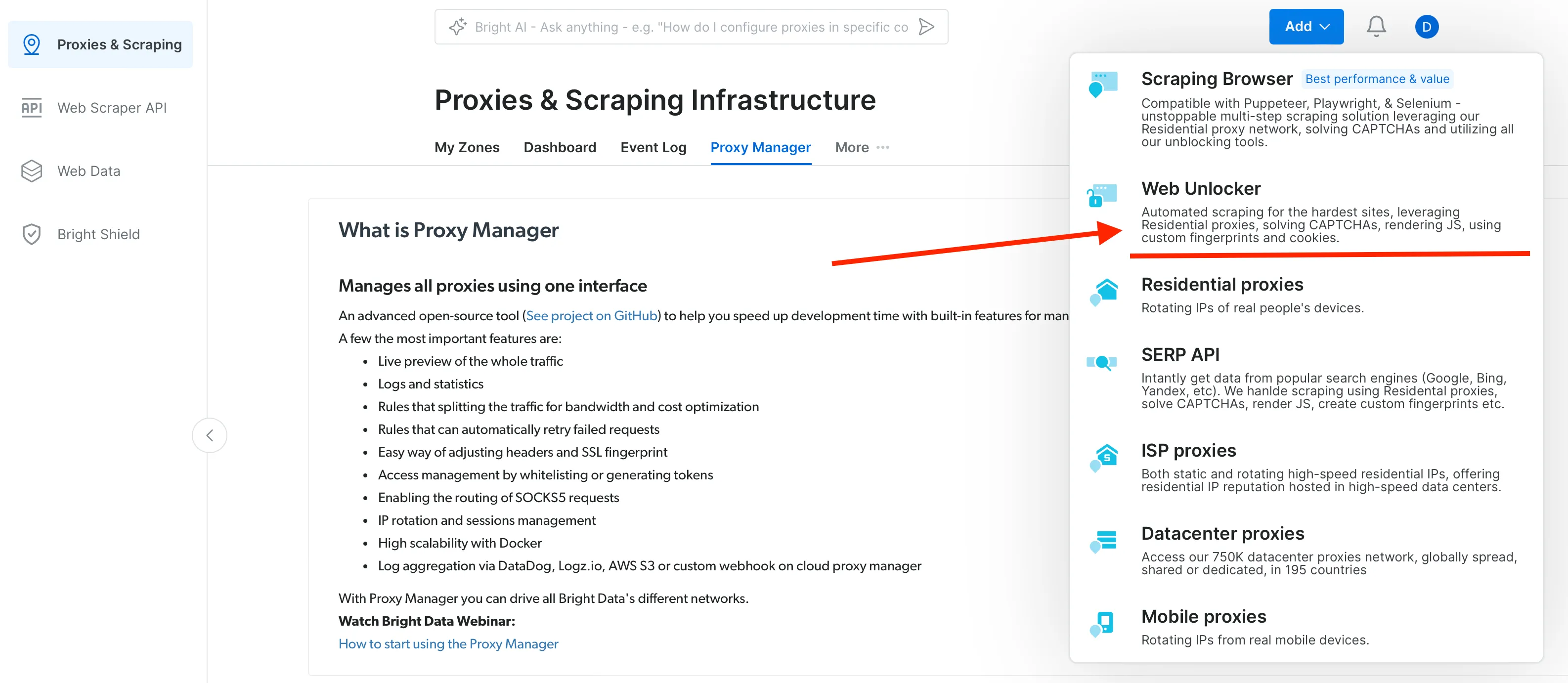
Make sure to enable the CAPTCHA solver and premium domains if needed:
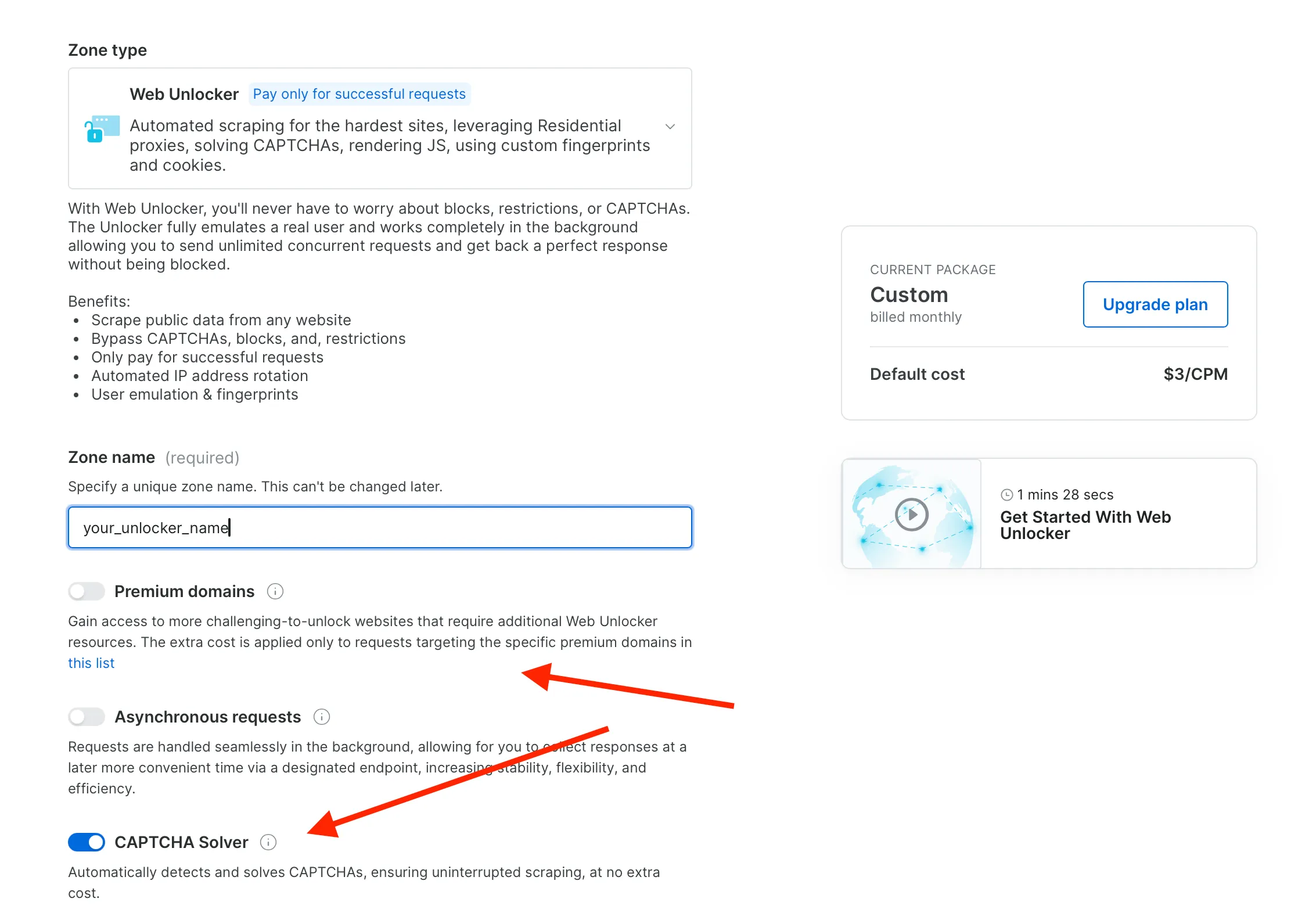
Once created, you can choose the Node.js code example and copy the proxy URL:
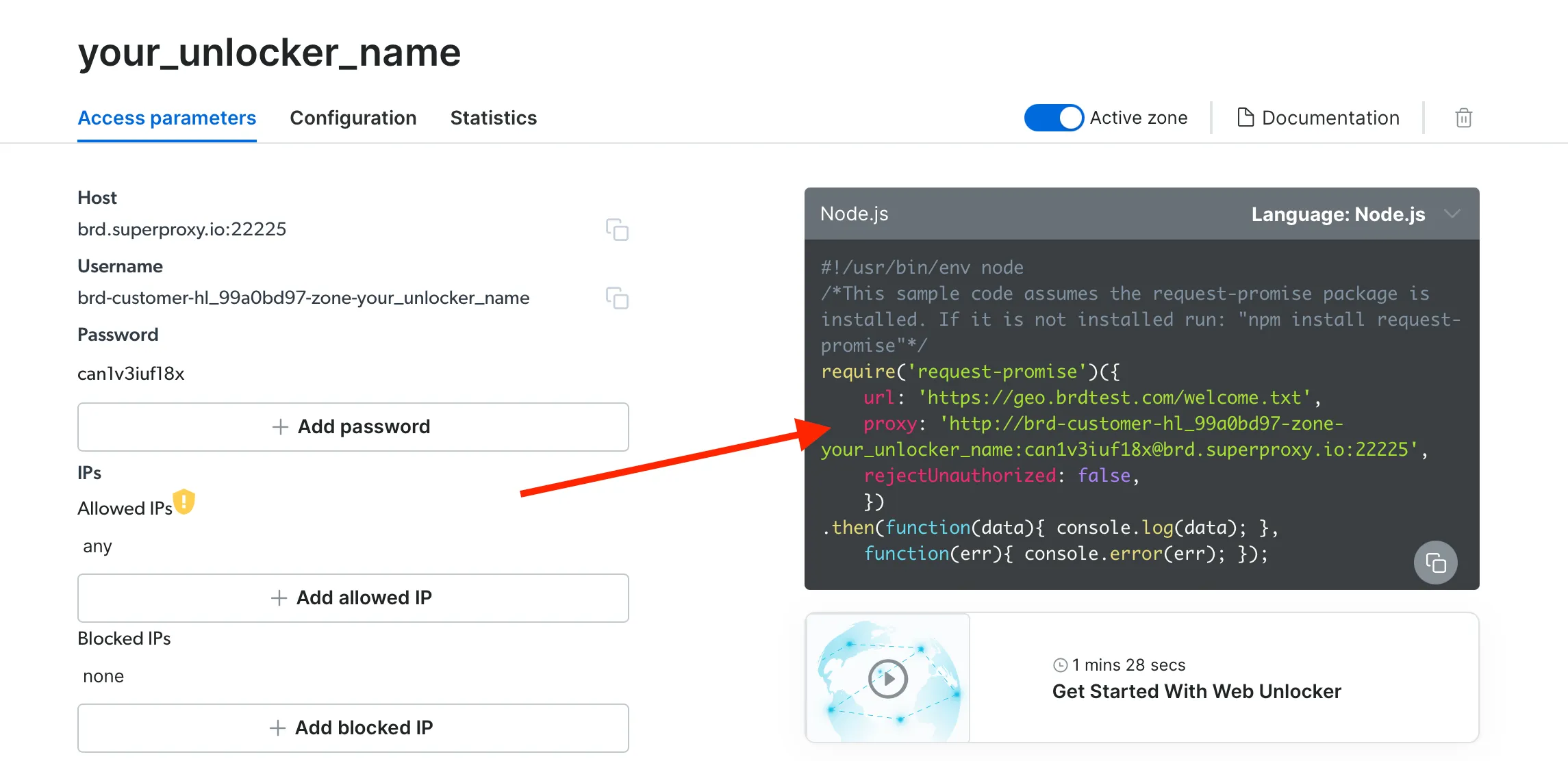
2. Use the Web Unlocker proxy with the ScreenshotOne API
In this example, the proxy URL is:
http://brd-customer-hl_99a0bd97-zone-your_unlocker_name:can1v3iuf18x@brd.superproxy.io:22225Now, you can use this proxy URL in the ScreenshotOne API request:
https://api.screenshotone.com/take?key=<YOUR API KEY>&url=https://example.com&proxy=http://brd-customer-hl_99a0bd97-zone-your_unlocker_name:can1v3iuf18x@brd.superproxy.io:22225Residential proxies
It is worth to mention, that using residential proxies might also prevent CAPTCHAs from even showing up. Check out our guide on how to use proxies to learn more.
It happens because with the residential IP addresses, usually there is no need to even show CAPTCHAs, since it looks like that the requests are coming from real users, not bots.
Cost optimizations
To save money on proxies, you can try to use the option fail_if_content_contains to fail the request if the content contains a certain string that might hint you that there is a CAPTCHA on the page.
The option returns a specific error code like:
{ "is_successful": false, "error_code": "content_contains_specified_string", "error_message": "The page content contains the specified string by the `fail_if_content_contains` option. If it seems to be a mistake or not what you expected, please, reach out to `support@screenshotone.com` as quickly as possible, and we will assist and try to resolve your problem.", "documentation_url": "https://screenshotone.com/docs/errors/content-contains-specified-string/"}Since you don’t pay for the failed requests, you can only then retry the request with the same parameters, but with the proxy that bypasses CAPTCHAs.
Any questions?
Read more about how to use proxies in the ScreenshotOne API and if you have any questions, feel free to reach out to us at support@screenshotone.com.