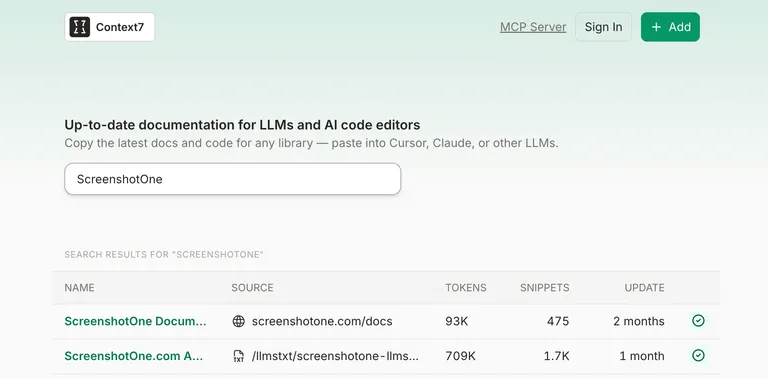In ScreenshotOne, currently organization can have only one owner, and other roles are developers.
Owner can invite members and manage billing, while developer can only manage API keys, check out logs and other resources that allows to integrate and develop with ScreenshotOne API.
But due to many requests, we added a new feature that allows to transfer organization ownership to another user.
To transfer ownership, you need to go to the organization settings in the ScreenshotOne Dashboard and click on the “Transfer ownership” button:
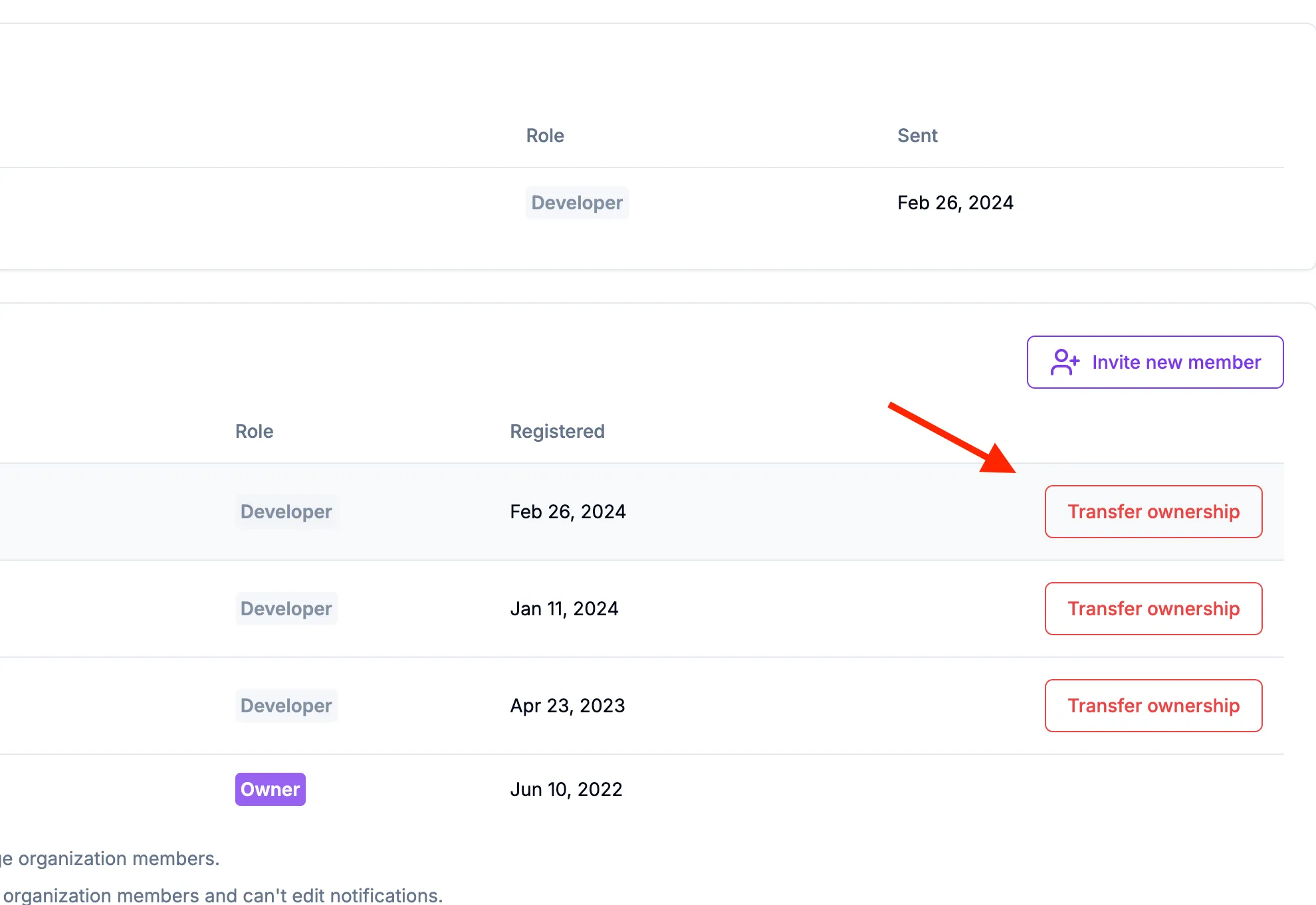
That action is irreversible and will transfer ownership to the selected user.
If you have any questions or suggestions, please, contact us at support@screenshotone.com.