Capture beyond viewport in Puppeteer and Chrome DevTools Protocol
Let's talk about the captureBeyondViewport parameter introduced in Chrome DevTools Protocol which will soon be supported by Puppeteer or even supported now at the time when you are reading the post.
- Written by
- Dmytro Krasun
- Published on
- •
- 3 min read